- Home /
Virtual joystick and canvas scaler
Hi
I'm very new to Unity and have started with the rollerball tutorial. I am trying to make it work on my mobile (android) and have followed this tutorial (https://www.youtube.com/watch?v=uSnZuBhOA2U) to implement a virtual joystick and it works very well except that it is really small on my device (high resolution) and a lot bigger on my daughters (low resolution) phone. After some searching I found the Canvas Scaler and it has a "scale with screen size" that scales everything on canvas depending on screen size. It seems to be what I was after but for some reason it screws up the virtual joystick, All I can do now is move in one direction. I think it probably has something to do with the ScreenPointToLocalPointInRectangle but I don't understand anything in that code (from the virtual joysick) so I don't know what is causing the problem. I hope that someone who is familiar with coding in unity can point out whats wrong or help me find a better way of doing it (maybe there is some "standard" way of doing virtual joysticks?)
Thanks!
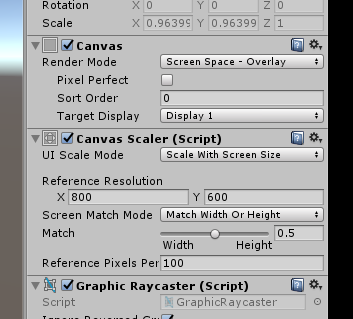
using UnityEngine;
using System.Collections;
using UnityEngine.UI;
using UnityEngine.EventSystems;
public class VirtualJoystick : MonoBehaviour, IDragHandler, IPointerUpHandler, IPointerDownHandler {
private Image joystick_bg;
private Image Joystick_nob;
private Vector3 inputVector;
private void Start() {
joystick_bg = GetComponent<Image> ();
Joystick_nob = transform.GetChild (0).GetComponent<Image> ();
}
public virtual void OnDrag(PointerEventData ped) {
Vector2 pos;
if(RectTransformUtility.ScreenPointToLocalPointInRectangle(joystick_bg.rectTransform, ped.position, ped.pressEventCamera, out pos)) {
pos.x = (pos.x / joystick_bg.rectTransform.sizeDelta.x);
pos.y = (pos.y / joystick_bg.rectTransform.sizeDelta.y);
inputVector = new Vector3(pos.x * 2 + 1, 0, pos.y * 2 - 1);
Debug.Log (inputVector);
inputVector = (inputVector.magnitude > 1.0f) ? inputVector.normalized : inputVector;
Joystick_nob.rectTransform.anchoredPosition = new Vector3(inputVector.x * (joystick_bg.rectTransform.sizeDelta.x / 3),
inputVector.z * (joystick_bg.rectTransform.sizeDelta.y /3));
}
}
public virtual void OnPointerDown(PointerEventData ped) {
OnDrag (ped);
}
public virtual void OnPointerUp(PointerEventData ped) {
inputVector = Vector3.zero;
Joystick_nob.rectTransform.anchoredPosition = Vector3.zero;
}
public float Horizontal() {
if (inputVector.x != 0)
return inputVector.x;
else
return Input.GetAxis ("Horizontal");
}
public float Vertical() {
if (inputVector.z != 0)
return inputVector.z;
else
return Input.GetAxis ("Vertical");
}
}
Your answer

Follow this Question
Related Questions
Canvas Scaling! 0 Answers
Scene loading incorrectly 1 Answer
[Simple] All sprites are showing, Canvas UI 0 Answers
2D optimisation - mobile devices 0 Answers
Many sprites need to load on mobile devices in unity3D 0 Answers