- Home /
Open Manual or Documentation Locally
I want to open the manual locally, from the Unity editor Help-> Unity Manual, but it always redirects me to the manual web page, I ask this question because the Unity manual in the Platform-specific section says that the documentation for the Xbox platform is only available locally. Is there another way to open the manual locally or the manual for that platform is not available that way?
When I installed unity I remember installing it with the documentation but never tried to open it locally until now
Answer by Calum_1015 · Jul 12, 2017 at 10:48 PM
There are two ways to do this.
If you select any object in your scene and find the transform component on it, a little book with a question mark icon appears at the top-right corner of the control. Click on this and it will open the local version of the documentation.
If you are using windows, navigate to the folder 'C:\Program Files\Unity\Editor\Data\Documentation' and on mac, go to the equivalent folder. Simply directly open any of the html pages here and you can now navigate the docs in your browser, locally.
Your answer