- Home /
Why does my apk app crash with the upgraded Unity?
While I was building my android mobile app, everything was working just fine. For some reason, since I've upgraded to the newest version of Unity(version 4.5.3f3), my app crashes constantly. It stays running for about 1 to 2 minutes before it crashes. Sometimes I get the error "An unexpected error has occurred," but that is rare. Can anyone please help me because it's making it impossible to beta test.
LogCat is a eclipse debug window which show all mobile acitivity in the form of log.
connect your device to your system and open logCat of eclipse.
@sumit9236: logcat is actually a command of the ADB (Android Debug Bridge) to read out the device's system log. By typing "adb logcat" into your system console you get the log in your console. eclipse just uses the adb interface to show the log. So you don't need eclipse to vuew the log.
Note: Logcat only works when you have a working USB driver for your device installed.
I originally thought my issue was that I was using an older model phone. I upgraded and I still have the same issue. I have no idea what to do.
Answer by Joe_User · Jan 24, 2015 at 01:41 AM
I saw two problems when I looked through your logcat file. The big one is this:
E/NativeActivity( 2054): channel '40a3d758 com.facebook.VoyageAroundTheWorld/com.unity3d.player.UnityPlayerNativeActivity (client)' ~ Failed to receive dispatch signal. status=-11
There's a message thread discussing this problem, and a potential solution is at this link. I can't guarantee it will work, but it's a start.
The smaller problem is the lines that state "The referenced script on this Behaviour is missing". Presumably you have a few missing scripts. Hopefully these wouldn't cause Unity to crash, but they'd be worth fixing anyway.
Your answer