How to play animation when NPC moves?
Hi guys, First off, I am an incredible unity noob and one of the modules of my 1st year at university includes scripting in unity. Unfortunately, I am awful at scripting. I barely understand any of it. For my group project, we have to create a simple game and it requires that everyone does a certain amount of the coding in order to pass. I've got an enemy that chases down the player, but now I'm trying to get the animations I've made for him to work.
I have absolutely no idea where I've gone wrong here, but let me tell you, I have gone wrong. Oh, oh so very wrong. I beg one of you professionals to put me out of my extended misery and show me what I need to do to get this script to function. (Handholding encouraged)
Animator m_animator;
Vector3 lastPos;
Transform obj;
float threshold = 0.0f;
// Use this for initialization
void Start ()
{
m_animator = GetComponent<Animator>();
lastPos = obj.position;
}
// Update is called once per frame
void Update ()
{
Vector3 offset = obj.position - lastPos;
bool walk = m_animator.SetBool("IsWalking", true);
if (offset > threshold)
{
walk = true
}
}
Thank you!
@Grebeo - If this is really your school assignment, why are you asking this here? Unity answers is not a get your homework / exam done for free service.
Answer by Arnav_Sanghavi · Oct 02, 2018 at 09:58 AM
This is no way the best solution. but it works thought u might appreciate it. If anyone has a better solution please let me know... :)
using System.Collections;
using System.Collections.Generic;
using UnityEngine;
public class CharFollow : MonoBehaviour {
public float smoothTime = 10;
public Transform target;
public float maxFollow;
public bool playAnimation;
Animator anim;
public float distance;
public float minFollow;
void Start()
{
anim = GetComponent<Animator>();
playAnimation = false;
}
void Update()
{
transform.LookAt(target);
distance = Vector3.Distance(transform.position, target.position); //Calculate the distance.
if (distance < maxFollow && distance > minFollow) //setting a radius.
{
transform.position = Vector3.MoveTowards(transform.position, target.position, smoothTime * Time.deltaTime);
playAnimation = true;
}
else
playAnimation = false;
CharMoveAnim();
}
void CharMoveAnim()
{
if (playAnimation)
{
if (transform.position.x <= target.position.x || transform.position.z <= target.position.z) //Animation will play only if the gameObject moves in x or z axis.
{
anim.SetInteger("walkDirection", 1);
}
}
else
{
anim.SetInteger("walkDirection", 0);
}
}
}
Your answer

Follow this Question
Related Questions
Can't play an animation from the Animator 1 Answer
stickman animation 1 Answer
Problems with using the same Animator Controller on multiple objects. 0 Answers
Animation of Splash Screen Going In Infinity 0 Answers
Mecanim state that keeps last pose? 0 Answers