- Home /
Font not showing up....
Hey guys,
I went to the fonts folder (I'm on windows 7) I copied the font that I wanted to the desktop, then i dragged that into unity....
But the material is blank. I've already tried it in Microsoft Word and it works fine, I even tried redownloading the font from a different website and it still isn't showing up...
Would this be something to do with the font or unity?
thanks
-Grady
I'd try to either download the font again from a different site if possible or use some kind of font converting tool to re-save the font again. This might do the trick.
Answer by jonas-echterhoff · Jul 06, 2011 at 09:54 AM
When you import fonts as "Dynamic" (the default option), the texture will show as blank, until you actually start using the font (like in a GUIStyle or GUITexture or TextMesh), when it will be populated with the needed characters. Unlike the other font import options, which populate the texture with a given character set automatically, this is useful, when you want to support Asian languages, without needing a gigantic texture with all the characters, as only the currently needed characters will ever be in the texture.
That, and one has obviously to re-type the text for the text to appear.
Answer by BeanBoyGames · Nov 18, 2016 at 07:44 AM
As Jonas-echterhoff said you need to change the setting to unicode, how you do this is click on the font file and click on the character drop down. Select Unicode and it will start to work!
Your answer