- Home /
How to deserialize after I've added more members to a class
I have been struggling with saving my game progress. I have a class called Game that I serialize to a file. But every time I add another member to Game class I am getting a serialization exception when trying to deserialize a version of the Game class that doesn't have the new member. What I have done now when getting the serialization exception I delete the old file, create a new save and lose all the progress. Is there any way to deserialize a older version of the class into a newer version with the added members?
This is the save class I am using
using UnityEngine;
using System.Collections;
using System.Collections.Generic;
using System.Runtime.Serialization.Formatters.Binary;
using System.IO;
public static class SaveLoad {
public static Game current;
private static string fileName = Application.persistentDataPath + "/progress.hamburger"; //Name of the file to save to
/// <summary>
/// Creates a new game and saves it to a file
/// </summary>
public static void CreateGame() {
current = new Game();
Save();
}
/// <summary>
/// Saves the progress on levels and updates the inventory of the current game with players inventory
/// </summary>
public static void Save() {
if (current.unlockedLevels.Length != LevelSelect.instance.levels.Length)
{
current = new Game();
}
for (int i = 0; i < current.unlockedLevels.Length; i++) {
current.unlockedLevels[i] = LevelSelect.instance.levels[i].unlocked;
current.highestCombos[i] = LevelSelect.instance.levels[i].highestCombo;
current.bestScores[i] = LevelSelect.instance.levels[i].bestScore;
}
current.musicMuted = MusicHandler.instance.muted;
current.soundMuted = SoundHandler.instance.muted;
current.inventory.UpdateInventory(Initializer.instance.player.inventory);
BinaryFormatter bf = new BinaryFormatter();
FileStream file = File.Create(fileName);
bf.Serialize(file, SaveLoad.current);
file.Close();
}
/// <summary>
/// Loads the progress from file if the files exists
/// otherwise it creates a game and the file
/// </summary>
public static void Load() {
if (File.Exists(fileName)) {
BinaryFormatter bf = new BinaryFormatter();
FileStream file = File.Open(fileName, FileMode.Open);
try {
SaveLoad.current = (Game)bf.Deserialize(file);
} catch (System.Runtime.Serialization.SerializationException e) {
if (e != null) {
file.Close();
CreateGame();
}
}
file.Close();
if (MusicHandler.instance.muted != current.musicMuted)
MusicHandler.instance.Mute();
if (SoundHandler.instance.muted != current.soundMuted)
SoundHandler.instance.Mute();
Initializer.instance.player.inventory.UpdateInventory(current.inventory);
for (int i = 0; i < current.unlockedLevels.Length; i++) {
LevelSelect.instance.levels[i].unlocked = current.unlockedLevels[i];
LevelSelect.instance.levels[i].highestCombo = current.highestCombos[i];
LevelSelect.instance.levels[i].bestScore = current.bestScores[i];
}
return;
}
else
CreateGame();
}
}
//Contains all stuff needed to save
[System.Serializable]
public class Game {
public bool[] unlockedLevels;
public int[] highestCombos;
public int[] bestScores;
public Inventory inventory;
public bool soundMuted = false;
public bool musicMuted = false;
public Game() {
unlockedLevels = new bool[LevelSelect.instance.levels.Length];
highestCombos = new int[LevelSelect.instance.levels.Length];
bestScores = new int[LevelSelect.instance.levels.Length];
for (int i = 0; i < unlockedLevels.Length; i++) {
unlockedLevels[i] = LevelSelect.instance.levels[i].unlocked;
highestCombos[i] = LevelSelect.instance.levels[i].highestCombo;
bestScores[i] = LevelSelect.instance.levels[i].bestScore;
}
inventory = new Inventory();
}
}
Your answer

Follow this Question
Related Questions
Save/Load Animation State of Instantiated Prefabs 0 Answers
Serialization Location 1 Answer
Serializing a graph 2 Answers
how to properly save an int value ? 2 Answers
I am getting a serialization exception error when trying to save and load in Unity? 2 Answers