Roll-a-ball Tutorial - Player Moving without input
Hi,
I've created the roll-a-ball tutorial and it builds fine. If I run it on my laptop the sphere (player) rolls diagonally to the corner of the plane without user input. If I run the build on another laptop this doesn't happen. Another post suggested this could be related to input from other controller(s) on the specific machine. But, I've unplugged all devices and the behavior still happens.
I've also created the player (sphere) in another project and the behavior happens as soon as I attach the rigid body component to Player. The only way to stop movement (and rotation) is to constrain them, but this stops all movement.
Is there a way to see if rigidbody is getting input from a device on the system, whether it is plugged in or not, and if so, how can I identify that device so it can be disabled.
Thanks.
Additional info:
Within Unity, if I press play and move Player around in Game view, movement is as expected. But (and this was just testing opening an external URL on a collision), after a URL is opened and focus is returned to the Game window with a mouse click, the unwanted movement behavior returns and Player rolls diagonally into the corner of the blue plane. Hmm...?
Your answer

Follow this Question
Related Questions
Rigidbody movement relative to third person camera 0 Answers
Input AnyKey only working for one of my players? 0 Answers
Edit Gravity for Ramps 0 Answers
Why is my character sliding? (Rigid Body) 1 Answer
i'm trying to make an fps with rigidbody but the player isn't going according to it's direction 0 Answers