Stuck on Splash Screen
Hi,
I just finished installing Unity 5.3.4f1 in my Windows 10 PC but upon running it, it gets stucked on splash screen. The log file contains this:
Built from '5.3/release' branch; Version is '5.3.4f1 (fdbb5133b820) revision 16628561'; Using compiler version '160040219' OS: 'Windows 10 (10.0.0) 64bit' Language: 'en' Physical Memory: 8101 MB BatchMode: 0, IsHumanControllingUs: 1, StartBugReporterOnCrash: 1, Is64bit: 1, IsPro: 0 Initialize mono Mono path[0] = 'C:/Program Files/Unity/Editor/Data/Managed' Mono path[1] = 'C:/Program Files/Unity/Editor/Data/Mono/lib/mono/2.0' Mono path[2] = 'C:/Program Files/Unity/Editor/Data/UnityScript' Mono config path = 'C:/Program Files/Unity/Editor/Data/Mono/etc' Using monoOptions --debugger-agent=transport=dt_socket,embedding=1,defer=y,address=0.0.0.0:56356 ListPackages failed, output: { "name": "unity-editor", "version": "5.3.0", "problems": [ "missing: unity-editor-home@^0.0.11, required by unity-editor@5.3.0", "missing: unityeditor-cloud-hub@~0.0.1, required by unity-editor@5.3.0" ], "dependencies": { "unity-editor-home": { "required": "^0.0.11", "missing": true }, "unityeditor-cloud-hub": { "required": "~0.0.1", "missing": true } } } npm ERR! missing: unity-editor-home@^0.0.11, required by unity-editor@5.3.0 npm ERR! missing: unityeditor-cloud-hub@~0.0.1, required by unity-editor@5.3.0
Hope anyone can help. Thanks!
I have also been having this problem for a couple weeks now. It happens for us on Unity 5.3.4 and 5.4 running on Windows 10. What happens is Unity will be working fine, I will close the project and then when I come back to the project later to work Unity just hangs at the Unity Logo before even getting to the select project UI screen. Sometimes multiple restarts of the PC will fix it, other times I have had to go so far as delete the Unity folder in the Users/ad$$anonymous$$/AppData/Local and Roa$$anonymous$$g folder. I just encountered the error right now, after co$$anonymous$$g back from lunch. Before lunch Unity was working just fine. Now once again I cannot open it. I have also noticed that in Windows Task $$anonymous$$anager, Unity will be using 0% CPU and 18% memory consistently, when encountering this issue.
I have found this thread, does it help you guys?
https://forum.unity3d.com/threads/unity3d-5-3-not-working.372682/#post-2415582
Your answer