Unity crashes on windows 10 (fmod plugin?)
Soo I've uprgaded to windows 10 finaly. After the update my unity scene stoped working. It crashes on a load. I experimented a bit and foudn that after reamoving Fmod plugin from the project the scene launches (but not all scripts compile). Her's an error log from the crash:
Unity Editor [version: Unity 5.3.4f1_fdbb5133b820]
d3d11.dll caused an Access Violation (0xc0000005) in module d3d11.dll at 0033:9c5b0030.
Error occurred at 2016-03-21_124222. C:\Program Files\Unity\Editor\Unity.exe, run by Abraksil. 52% memory in use. 16303 MB physical memory [7795 MB free]. 32687 MB paging file [22425 MB free]. 134217728 MB user address space [134212659 MB free]. Read from location 000000c0 caused an access violation.
Context: RDI: 0x00000001 RSI: 0x00000000 RAX: 0x00000100 RBX:
0x00000000 RCX: 0x0fdb0178 RDX:
0x00000000 RIP: 0x9c5b0030 RBP: 0x1875eb81 SegCs: 0x00000033 EFlags: 0x00010202 RSP: 0x1875ead0 SegSs: 0x0000002b R8: 0x00000000 R9: 0x1875ec18 R10: 0x33447365 R11:
0x0fdb0180 R12: 0x13d692a4 R13:
0x00000100 R14: 0x0fdb00b0 R15: 0x00000100Bytes at CS:EIP: 8b 8a c0 00 00 00 45 8b e0 44 0f b6 9a 24 01 00
Stack: 0x1875ead0: 00000000 00000000 00000000 00000000 ...
Module 1 C:\WINDOWS\SYSTEM32\xinput1_3.dll Image Base: 0x00400000 Image Size: 0x0001e000 File Size: 107368
File Time: 2007-04-04_175422 Version: Company: Microsoft Corporation
Product: Microsoft® DirectX for Windows® FileDesc: Microsoft Common Controller API FileVer:
9.18.944.0 ProdVer: 9.18.944.0Module 2 C:\WINDOWS\SYSTEM32\MSVCP100.dll Image Base: 0x62190000 Image Size: 0x00098000 File Size: 608080
File Time: 2011-06-11_091538 Version: Company: Microsoft Corporation
Product: Microsoft® Visual Studio® 2010 FileDesc: Microsoft® C Runtime Library FileVer:
10.0.40219.325 ProdVer: 10.0.40219.325Module 3 C:\WINDOWS\SYSTEM32\MSVCR100.dll Image Base: 0x62290000 Image Size: 0x000d2000 File Size: 829264
File Time: 2011-06-11_091538 Version: Company: Microsoft Corporation
Product: Microsoft® Visual Studio® 2010 FileDesc: Microsoft® C Runtime Library FileVer:
10.0.40219.325 ProdVer: 10.0.40219.325== [end of error.log] ==
How did you do your update? Was it a "clean" install? Have you tried reinstalling Unity?
it was windows upgrade form widows 7 to windows 10
I see. If that was the case, then what @taxvi mentioned may be your issue. I personally did a full clean install to make sure nothing went wrong. You may want to consider that. Have you tried reinstalling Unity?
Your answer