- Home /
Terrain textures blurry, but only in scene view
Hey everyone! I'm currently working into the terrain editor and I am having trouble with the scene view. As you can see in the screenshot below, there is a strong difference in the terrain texture resolution between game and scene view. With textures being rendered as low-rez as this, I'm having trouble painting proper splat maps.
The quality settings do affect both views simultaneously, but it almost appears as if the scene view has a fixed quality offset and I can't seem to find the appropriate option to get a texture resolution that allows me to work properly.

When I increase the "pixel error" value in the terrain properties (not really desired), I can see more of the actual texture resolution the further I increase the value. However, three are always still patches of the blurry resolution which flicker heavily when I move the scene camera around:
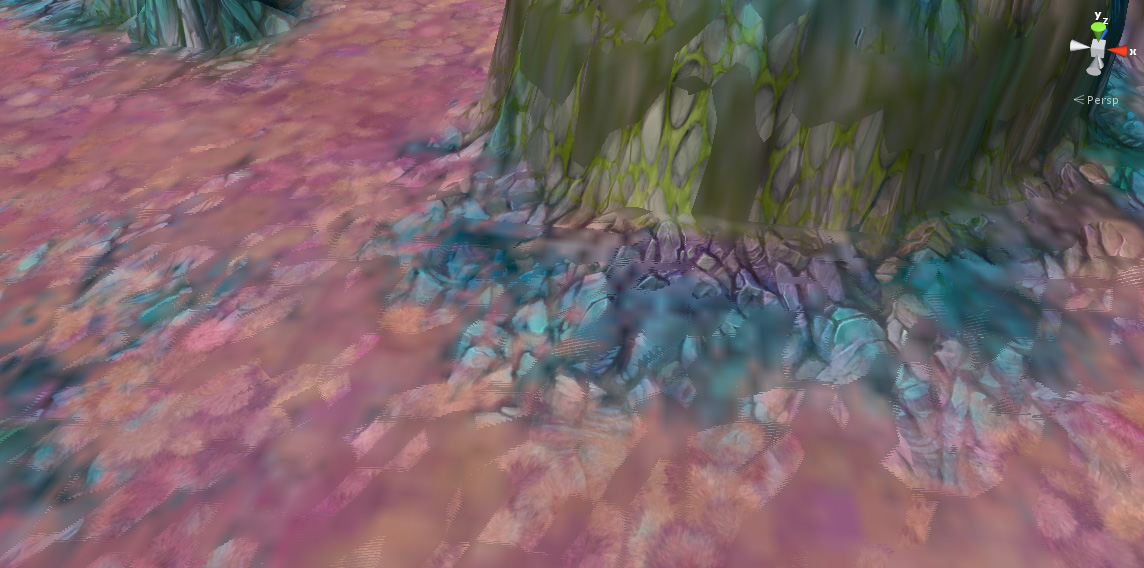
Any ideas? :)
Answer by argosy_ops · Jul 24, 2013 at 08:32 AM
Okay, the issue could be resolved. The solution is so incredibly stupid...I've been expecting a render issue all the time, but it turned out that our programmer who is currently not in the house had duplicated the terrain with a lower res for mini map purposes and buried it in the hierarchy, but kept it at the exact position of the original terrain in the scene. While not being rendered by the game camera, the scene camera did. And the artifacts that became visible through the pixel error value were actually z-fighting between the two terrains.
Your answer