- Home /
Imported textures from FBX not showing in Unity 2017
Hi,
So when I've updated my unity from Unity 5 to Unity 2017.2 I notice that they have updated the way you import/apply textures to models in a neat and practical way. However, I can't get it to work.
When you click on the FBX it seems super logical and I do not really understand why it is not working. I've been searching the forums but noone else seems to have this issue?
The problem is that the materials/textures that are included in the model is just white. If you imported a FBX in Unity 5, unity automatically crerated a folder and put all the materials inside, and then used the recursive-up search to find and apply they materials to the correct surface on the model. But now unity do not create a folder, should I do that by myself?
Anyhow. Do anyone know what is wrong here? I have included two pictures to be extra clear.
Thanks, Christian! 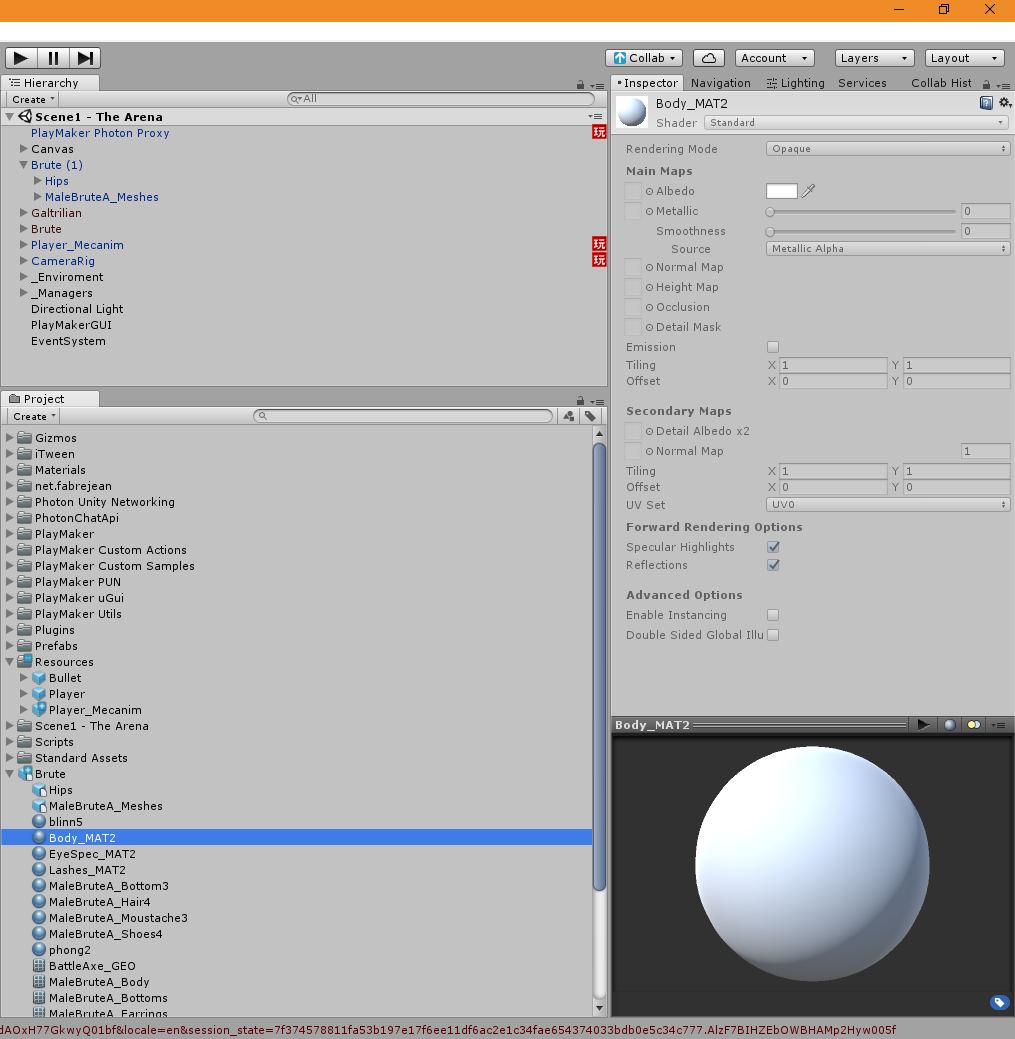 alt text
alt text
Answer by dskeith · Mar 02, 2018 at 12:16 AM
Click on the FBX file in the Project Bin
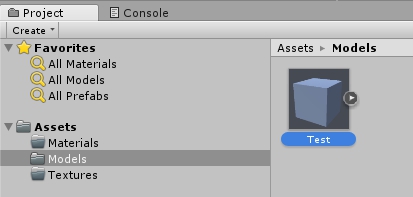
Click on the Materials Tab in the
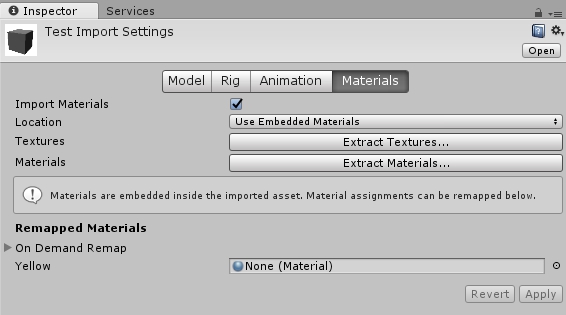
Click on the
Extract Texturesbutton. Navigate to where you want to store your textures.Click on the
Extract Materialsbutton. Navigate to where you want to store your materials.You should now have textures on your models
im beginner in unity but not in blender. why when i export from blender in FBX file and drop in unity there no texture on model? So was the other versions of unity i use this version unity 2017.4.24f1.
Answer by Krillan87 · Aug 25, 2017 at 11:38 AM
Okey, a small update. I double clicked on the material so the model was opened in an external program (Visual studios) and when I tabbed back to Unity it updated and created a FBM-folder so the textures are now loaded. However, they materials are stilled grayed out. So I can't make any changes at all to them. Anyone know why/how to fix this?
Answer by rafaelsr · Mar 20, 2018 at 01:00 PM
I'm also getting this behavior. dskeith's answer works fine but why do some textures show and others do not.
In Max: 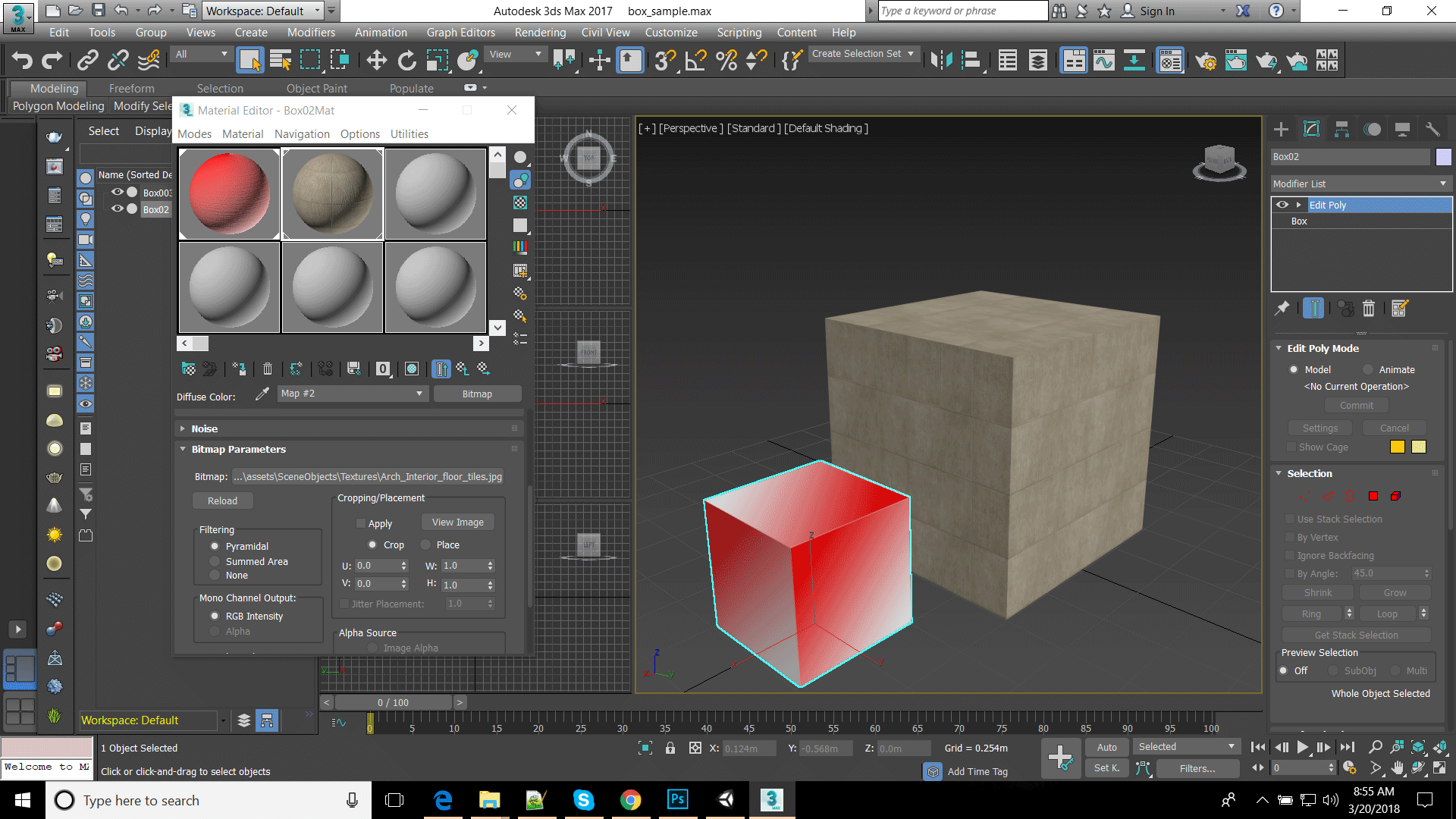
In Unity 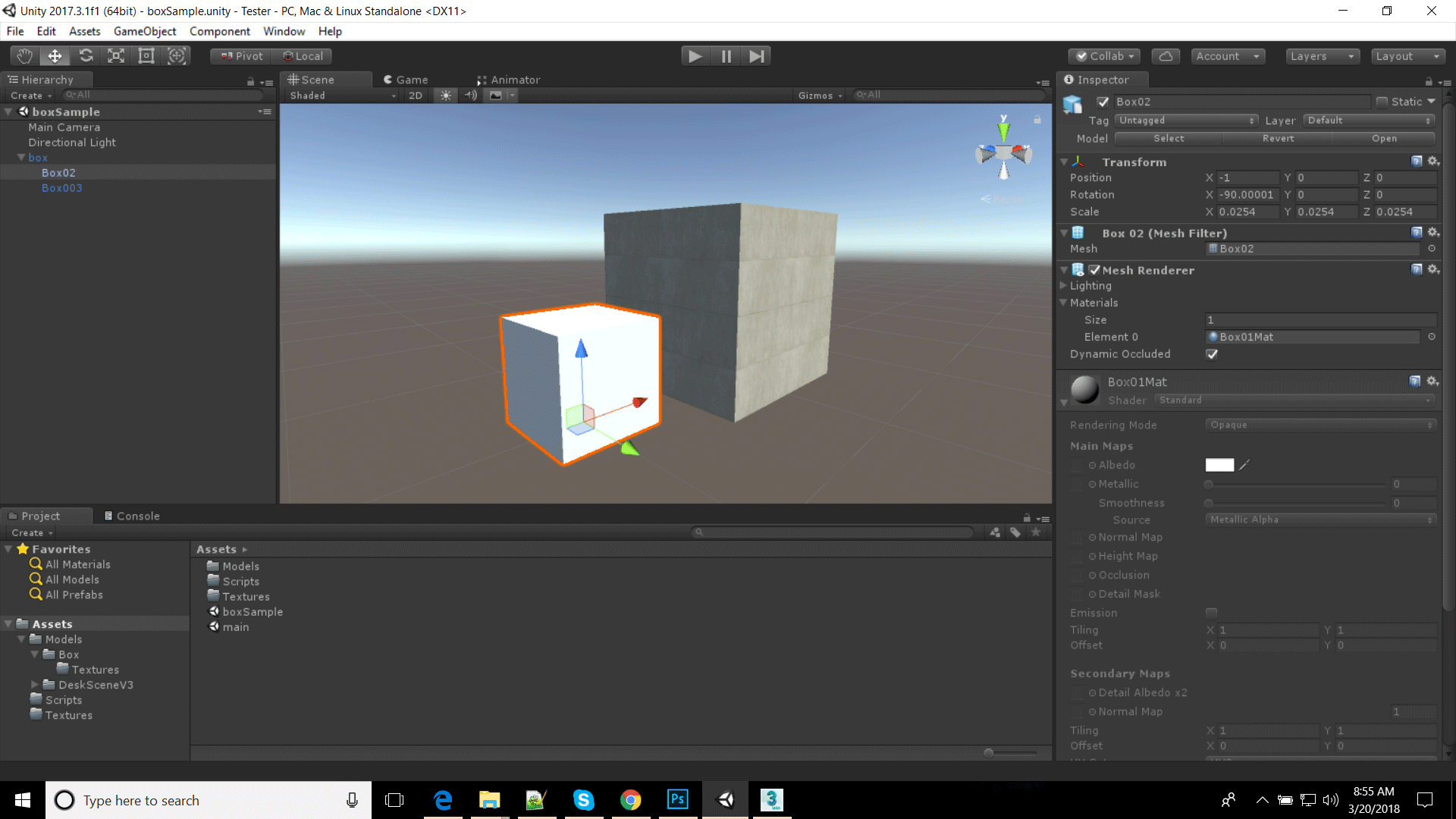
I get that you can extract the texture from the FBX, but it would be nice to have it done automatically like you see in the Unity screenshot. I can't figure out why one of these textures show and the other does not. The red gradient was a simple 512x512 gradient done in photoshop.
Anyone encounter this ?
Your answer

Follow this Question
Related Questions
Model material remapping not working when FBX model hierarchy is changed 1 Answer
i cant drag my blender model from assets in the the project panel to the scene 2 Answers
How save assets as fbx in Unity3d? 2 Answers
NullReferenceException when I click on Material tab of a selected (just imported ) model 0 Answers
FBX from maya importing to Unity with wrong joint rotation 1 Answer
