- Home /
Handling iPhoneKeyboard input c#
Hi all,
I have a script that uses the iPhoneKeyboard that's causing me a few problems, any suggestions would be appreciated.
Both ways that I have a tried have a problem which are no doubt the same thing, quite simply either the keyboard doesn't pop up correctly or the text doesn't input. I'm pretty sure it's just where the coroutine isn't yielding properly. The only reference I could find to iphone keyboard was in Javascript.
My first script looked like this:
using UnityEngine; using System.Collections;
public class s_NameEntry : MonoBehaviour {
private string name;
private bool isTyping = false;
void Update ()
{
if(s_GameManager.gameState == s_GameManager.GameState.name && isTyping == false)
{
isTyping = true;
StartCoroutine(TextInput());
}
}
IEnumerator TextInput()
{
iPhoneKeyboard keyboard;
keyboard = iPhoneKeyboard.Open(name);
yield return keyboard;
name = keyboard.text;
PlayerPrefs.SetString("Player Name",name);
isTyping = false;
}
}
My second script looked like this:
using UnityEngine; using System.Collections;
public class s_NameEntry : MonoBehaviour{
private string name;
private bool isTyping = false;
void Update ()
{
if(s_GameManager.gameState == s_GameManager.GameState.name && isTyping == false)
{
isTyping = true;
StartCoroutine(TextInput());
}
}
IEnumerator TextInput(){
iPhoneKeyboard keyboard;
keyboard = iPhoneKeyboard.Open(name);
if(keyboard.done)
{
yield return keyboard;
name = keyboard.text;
PlayerPrefs.SetString("Player Name",name);
isTyping = false;
}
}
}
Also tried:
yield return keyboard.done;
In the first version the text area of the keyboard never appears presumably because it keeps creating new ones and in the second one the field 'name' stays blank, presumably because it is set immediately.
For some reason the code isn't formatting properly sorry about that!
Thanks in advance.
Dan
Answer by Chris Aardappel · Jan 21, 2011 at 09:19 PM
Hey,
This is a pretty old post so I hope you have had some luck with this. For the record, this is what works for me:
while (keyboard.active) yield return null;
Good Luck!
Your answer

Follow this Question
Related Questions
Camera view changes when opening iPhoneKeyboard. How to make it not change? 0 Answers
Input Text Rotated incorrectly... is this a BUG? 1 Answer
iPhoneKeyboard graphic bug on selecting text 0 Answers
setting iPhoneKeyboard.text (or any workaround about resetting user input) in Android. 0 Answers
How to save text and display using Touch Screen Keyboard 1 Answer