- Home /
Accidentally made my game the wrong screen resolution
Hi, I've just finished making my game for iOS but I've accidentally made it at a 320x480 screen size and this won't work with all the other phones. Is there a way to resize the whole game's size? Or will I have to do everything all over again?
Answer by tormentoarmagedoom · Sep 14, 2018 at 10:38 PM
Good day.
No! you dont need to make it again! only need to change scale if needed and change the resolution and build the game again!
https://docs.unity3d.com/ScriptReference/Screen.SetResolution.html
Bye!
I don't understand, how would I change the scale? Do I need to change the camera size?
Answer by ethanol3310 · Sep 14, 2018 at 10:51 PM
Just Multiply all movement statements by Time.deltaTime. It increases the smoothness of movement. Ur welcome! For example
a 2D movement script includes:
public float movementSpeed = 50f; transform.Translate(Vector3.up*GetAxisRaw("Horizontal")*Time.deltaTime); transform.Translate(Vector3.right*GetAxisRaw("Vertical")*Time.deltaTime); @hanaan328 You can also change the width on the camera. Just mess with the w setting.
Your answer

Follow this Question
Related Questions
How to Read iOS Device With Unity 5? 0 Answers
The name 'Joystick' does not denote a valid type ('not found') 2 Answers
multiple apks to match certain devices 0 Answers
Multiplayer - different screen resolution 0 Answers
Stop Camera Size and GUI Position Displaying Differently on Different Resolutions 1 Answer