- Home /
Dual display setup
Hi Is it possible with unity to make a build with one fullscreen display output and another windowed?
Answer by FortisVenaliter · Aug 24, 2017 at 05:06 PM
Of the same content? No. I develop with Unity multi-screen. But for games to be multi-screen, you pretty much have to choose one of the below methods:
Nvidia has EyeFinity, which effectively creates a single virtual monitor to render to and stretches it across all monitors. Very easy to set up, but you would have virtually no control.
The other option would be to make two games, and have them talk to each other through local networking. Can be very difficult to set up, but you get absolutely full control.
Answer by bsuter · Jan 15, 2018 at 09:19 PM
@FortisVenaliter you don't mention Multi-Display as an option. Is that because you know it won't work for this use case? According to the docs it should be possible to have two cameras, one assigned to each display. But I too would like to know how to make one of those fullscreen, and the other windowed ...
There's a thread over here where @DenisTribouillois seems to have a solution ... he ends up with windowed on main screen and full-screen on the rest, it seems. https://answers.unity.com/questions/1222116/index.html
Then this post here a @rhylvin2016 is having same problem, no solution: https://answers.unity.com/questions/1353414/is-it-possible-to-have-a-windowed-app-display-in-t.html
Your answer

Follow this Question
Related Questions
Detecting the number of displays 1 Answer
Workaround to refresh display.length 0 Answers
Unity Resolution Limit 2 Answers
Deactivate display (multi-display) 2 Answers
6-screen setup for Driving Simulator 1 Answer