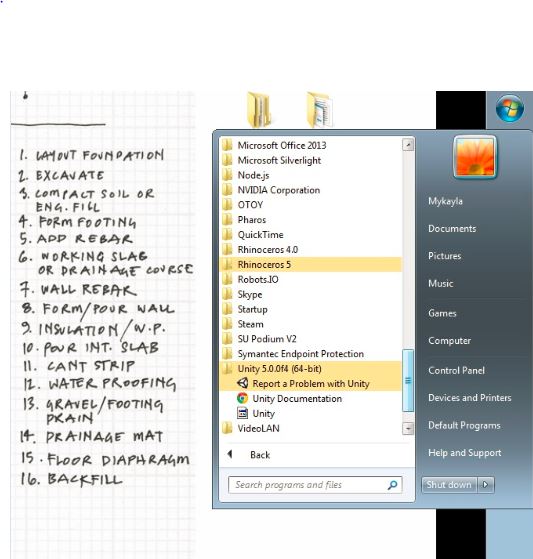- Home /
No MonoDevelop for Unity 5 ?
I just installed Unity 5, and created a new Project. Right-Click -> Create -> C# Script to create a new script. Double click the script and I get asked what to use to open the file. In the Dialog box: Visual Studio, Notepad, Wordpad. Where's MonoDevelop ? I did check preferences to see if it's checked and it is. External Script Editor: MonoDevelop
What should I do ?
This may seem silly, but did you include $$anonymous$$onoDevelop while installing Unity?
C:\Program Files (x86)\Unity\$$anonymous$$onoDevelop
I don't see how I can manually include $$anonymous$$onoDevelop while installing unity. Try the installer yourself. I see no $$anonymous$$onoDevelop up to the install button: http://prntscr.com/6etrn1
This is how my Unity folder looks: http://prntscr.com/6etskp
So I guess $$anonymous$$onoDevelop is not here ? This should be fixed.
When I downloaded Unity, I had to download $$anonymous$$onoDevelop separately from Unity 5. When I downloaded "$$anonymous$$onodevelop", it downloaded Xamarin Studios ins$$anonymous$$d... I can't figure out how to get $$anonymous$$onodevelop back...
Answer by ReptileEyeGames · Sep 30, 2015 at 01:00 PM
I noticed this too after installing the latest version of Unity(5.2.1f1). If you click on Edit/Preferences and then select external tools you can change it to MonoDev if you like.
Answer by meat5000 · Mar 09, 2015 at 08:39 PM
My install looks just the same as mfcecilias. Nothing strange.
Just find the shortcut to Mono in the Unity5 Install folder as Jessespike states above.
Remember if you installed 64-bit it wont be in the "Program Files(x86)" but in "Program Files". On a 32-bit OS the folder is also called, just "Program Files"
Answer by master_rigel · Mar 25, 2016 at 11:22 AM
I did find the cause of this annoyance. If you choose to use the installer that seems to be the default option, Unity will automatically try to install visual studio, and I can't even find an option to install MonoDevelop.
If you go to old versions, and grab the latest release form there, then the offline installer will give you monodevelop.
Answer by Gilead7 · Nov 14, 2016 at 05:09 PM
So many people like visual studio, at least we now have a choice.
Your answer

Follow this Question
Related Questions
Difference between differrent csproj files (there are 3) in a unity editor (rider) 1 Answer
Getting console click event. 0 Answers
Can't open scripts with monodevelop? 1 Answer
Custom Editor Access to Scene Objects Variables (in the same way as UnityEvents) 1 Answer
UnityScript auto-format? 0 Answers