I have a problem with the probuilder package.
Hello everyone, I am new at game development and I am currently taking courses from Unity Learn Premium, seeing that it's free until June cause of coronavirus.
I began with the "Beginner Fundamentals: Unity Game Dev Course" by Joshua Kinney, on the "Getting Started with Unity 2018 - The Fundamentals" part. I completed some of the lessons on that part up to the "Level Design - Part 1" part.
In this step, Joshua says that I have to install a couple of packages, these being Probuilder and Progrids.
So, down below is the part of the video that I got stuck on. Im supposed to be making two platforms and a bridge that connects the two platforms. First I make one platform by building a cube, then using the face selection function to drag the cube's width and length to make it into a platform. Next, I divide the platform in four parts using the corners tool. Then I select two of the frontal faces (with the face selection function) and I drag it some more spaces to make a bridge (with shift+drag, to extrude and make three parts), and then I'm supposed to select the two faces of the third part, use the face selection tool with the scale tool (with ctrl, to snap it in place, and shift, to extrude) to stretch the sides of that part to make the end of the platform.
So, this is how the platform is supposed to look like: 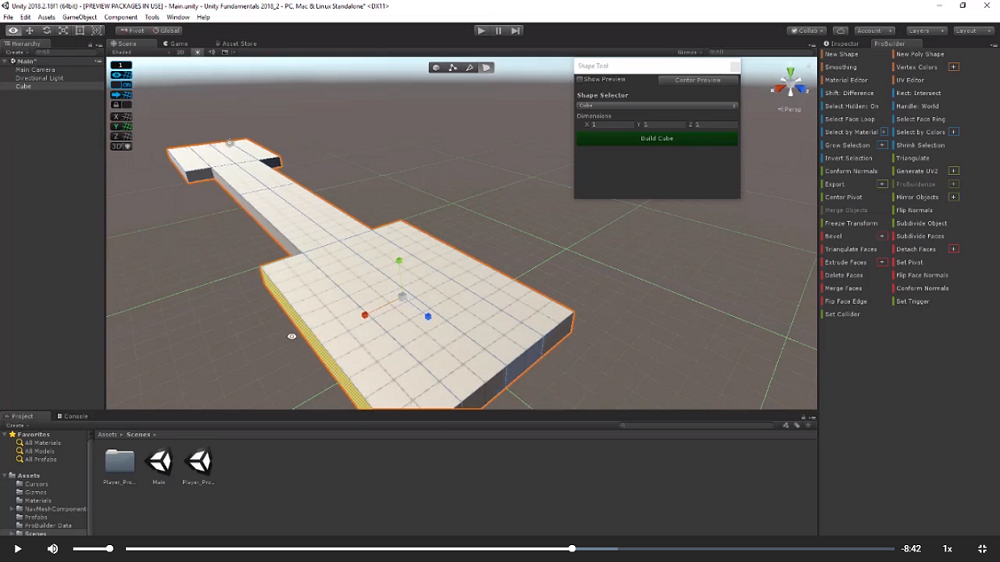
And... this is how my platform looks like 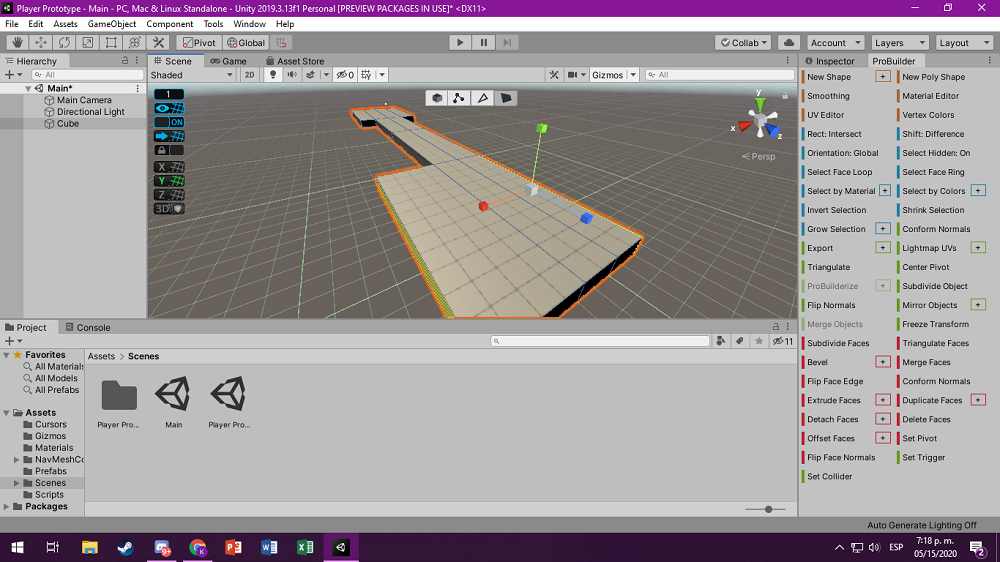
So, instead of stretching both sides by two squares (which is what I'm trying to do), it's just stretching one side by four squares, the side that gets stretched depends on which face I selected first. If I just select one face and stretch it, it doesn't do anything. And if I stretch one face (while having both faces selected) and then stretch the other face by changing the order they are selected, then I get 4 squares on one side and on the other side I get 8 squares. I can't really show it because Unity Answers only lets me attach two images, but you get the idea, for some reason it doubles.
So yeah, thats pretty much it. The tutorials I'm taking are free for the time being, so if I didn't explain myself correctly, you can see the tutorial for yourself here: https://learn.unity.com/tutorial/level-design-part-1?courseId=5d08194fedbc2a001f6244bb≺ojectId=5cfb9fbeedbc2a468bd6bcf4#5cfbc95cedbc2a4fb89b2b50. (On the first video, he begins with the platform at 6:52 and I encounter this problem at 11:46)
Hope anyone can help me! And have a nice day.
Your answer

Follow this Question
Related Questions
How can I put buttons on a Cube? 0 Answers
How do I pass in a GameObject as a parameter when I'm instantiating a class? 0 Answers
ERROR CS0029: Cannot implicitly convert type `UnityEngine.GameObject' to `TriggerSphere' 1 Answer
How to Access Values from a Object,How to access values from a object 0 Answers
How can I access an Object's GameObject (if it is a script)? 2 Answers