How to play individual Timeline clips, step-by-step per button press?
Hello all! This is a problem I've been trying to solve for a little while. I'm trying to instruct a user how to do something in a Unity game. I'm using timeline to have the animations for each step and a button to go to the next step and a button to go the previous step. As of right now, I have a button labeled "next" that plays the timeline when pressed. That's all. What I want to do is be able to press the "next" button once and as a result play the animation clip "step 1" from the timeline ONLY. Then, when I press this "next" button again, I want to go to the next animation clip called "step 2" in my timeline. I also have a "previous button" which I want to do the reverse with. Thanks in advance.
Answer by seant_unity · Jul 15, 2019 at 11:04 AM
I would suggest having a look a Ciro's blog post, it is doing something related - https://blogs.unity3d.com/2018/04/05/creative-scripting-for-timeline/
Your answer

Follow this Question
Related Questions
Recording animation into the timeline (and playing it back) at runtime 1 Answer
Timeline and morphing done in 3D max and other programs, Help! 0 Answers
Unity 2019 Step Key Animation Issue from Maya 0 Answers
Why can't a Timeline key frame contain zero Position values? 2 Answers
Button won't play my all mesh animation. 0 Answers