Script problems c#
Im making a game where your character is hops when you press the spacebar (BunnyHopping). And when your character will go faster if you press a (left) and move the mouse left and if you move the d (right) and move the mouse right in the air (Air Strafing).
If for more depth and more information about bunnyhopping and air strafing: http://flafla2.github.io/2015/02/14/bunnyhop.html
So heres my bunnyhopping script which i made for the unity engine and it looks good and i put into the firstpersoncamera and nothing has happened and im at a road block, I really need some halpe on this please.
Heres the code:
public class StrafeMovement : MonoBehaviour
{
[SerializeField]
private float accel = 200f; // How fast the player accelerates on the ground
[SerializeField]
private float airAccel = 200f; // How fast the player accelerates in the air
[SerializeField]
private float maxSpeed = 6.4f; // Maximum player speed on the ground
[SerializeField]
private float maxAirSpeed = 0.6f; // "Maximum" player speed in the air
[SerializeField]
private float friction = 8f; // How fast the player decelerates on the ground
[SerializeField]
private float jumpForce = 5f; // How high the player jumps
[SerializeField]
private LayerMask groundLayers;
[SerializeField]
private GameObject camObj;
private float lastJumpPress = -1f;
private float jumpPressDuration = 0.1f;
private bool onGround = false;
private void Update()
{
print(new Vector3(GetComponent<Rigidbody>().velocity.x, 0f, GetComponent<Rigidbody>().velocity.z).magnitude);
if (Input.GetButton("Jump"))
{
lastJumpPress = Time.time;
}
}
private void FixedUpdate()
{
Vector2 input = new Vector2(Input.GetAxis("Horizontal"), Input.GetAxis("Vertical"));
// Get player velocity
Vector3 playerVelocity = GetComponent<Rigidbody>().velocity;
// Slow down if on ground
playerVelocity = CalculateFriction(playerVelocity);
// Add player input
playerVelocity += CalculateMovement(input, playerVelocity);
// Assign new velocity to player object
GetComponent<Rigidbody>().velocity = playerVelocity;
}
/// <summary>
/// Slows down the player if on ground
/// </summary>
/// <param name="currentVelocity">Velocity of the player</param>
/// <returns>Modified velocity of the player</returns>
private Vector3 CalculateFriction(Vector3 currentVelocity)
{
onGround = CheckGround();
float speed = currentVelocity.magnitude;
if (!onGround || Input.GetButton("Jump") || speed == 0f)
return currentVelocity;
float drop = speed * friction * Time.deltaTime;
return currentVelocity * (Mathf.Max(speed - drop, 0f) / speed);
}
/// <summary>
/// Moves the player according to the input. (THIS IS WHERE THE STRAFING MECHANIC HAPPENS)
/// </summary>
/// <param name="input">Horizontal and vertical axis of the user input</param>
/// <param name="velocity">Current velocity of the player</param>
/// <returns>Additional velocity of the player</returns>
private Vector3 CalculateMovement(Vector2 input, Vector3 velocity)
{
onGround = CheckGround();
//Different acceleration values for ground and air
float curAccel = accel;
if (!onGround)
curAccel = airAccel;
//Ground speed
float curMaxSpeed = maxSpeed;
//Air speed
if (!onGround)
curMaxSpeed = maxAirSpeed;
//Get rotation input and make it a vector
Vector3 camRotation = new Vector3(0f, camObj.transform.rotation.eulerAngles.y, 0f);
Vector3 inputVelocity = Quaternion.Euler(camRotation) *
new Vector3(input.x * curAccel, 0f, input.y * curAccel);
//Ignore vertical component of rotated input
Vector3 alignedInputVelocity = new Vector3(inputVelocity.x, 0f, inputVelocity.z) * Time.deltaTime;
//Get current velocity
Vector3 currentVelocity = new Vector3(velocity.x, 0f, velocity.z);
//How close the current speed to max velocity is (1 = not moving, 0 = at/over max speed)
float max = Mathf.Max(0f, 1 - (currentVelocity.magnitude / curMaxSpeed));
//How perpendicular the input to the current velocity is (0 = 90°)
float velocityDot = Vector3.Dot(currentVelocity, alignedInputVelocity);
//Scale the input to the max speed
Vector3 modifiedVelocity = alignedInputVelocity * max;
//The more perpendicular the input is, the more the input velocity will be applied
Vector3 correctVelocity = Vector3.Lerp(alignedInputVelocity, modifiedVelocity, velocityDot);
//Apply jump
correctVelocity += GetJumpVelocity(velocity.y);
//Return
return correctVelocity;
}
/// <summary>
/// Calculates the velocity with which the player is accelerated up when jumping
/// </summary>
/// <param name="yVelocity">Current "up" velocity of the player (velocity.y)</param>
/// <returns>Additional jump velocity for the player</returns>
private Vector3 GetJumpVelocity(float yVelocity)
{
Vector3 jumpVelocity = Vector3.zero;
if (Time.time < lastJumpPress + jumpPressDuration && yVelocity < jumpForce && CheckGround())
{
lastJumpPress = -1f;
jumpVelocity = new Vector3(0f, jumpForce - yVelocity, 0f);
}
return jumpVelocity;
}
/// <summary>
/// Checks if the player is touching the ground. This is a quick hack to make it work, don't actually do it like this.
/// </summary>
/// <returns>True if the player touches the ground, false if not</returns>
private bool CheckGround()
{
Ray ray = new Ray(transform.position, Vector3.down);
bool result = Physics.Raycast(ray, GetComponent<Collider>().bounds.extents.y + 0.1f, groundLayers);
return result;
}
}
Your answer

Follow this Question
Related Questions
1st Person shooter, move player forward where cam is facing 1 Answer
Rigidbody2D movement is lagging 0 Answers
My Character dosen´t move 0 Answers
Why can I only move upwards? 1 Answer