- Home /
How can I upload a Unity game to Xbox One via the Xbox Live Creators Program?
I've already purchased an Xbox Live Creators Program account, and I already have a prototype of my game in Unity. I eventually hope to publish the game to the Xbox One marketplace, and for now I want to test it on my Xbox. How would I go about doing both of those?
Answer by w-p · Sep 03, 2017 at 09:04 PM
Hi,
Build your game as an windows store uwp game, open your project in visual studio and deploy it from there to your xbox one. publishing is from within your dev account. you can find more info here creators program
greetings wp
Answer by CDEdwards · Sep 14, 2017 at 08:33 PM
I had the same question. I've joined the Creator's program, have been able to develop a UWP Unity project, and have enabled both my development machine and Xbox One with developer mode. However, it seems that the deploy to Remote Machine (Xbox One) and Attach to Unity are mutually exclusive during development. Are you saying you need to build a deploy package first in Unity and then load that into Visual Studio somehow? I know when I tried to run the MyApp.exe from the build directory bin directory after generating the build in Unity, I got an error saying something along the line of this application cannot run standalone. Does anyone have any links to a step by step example of the process to deploy a Unity app to Xbox for Creator's program, or could someone who has successfully done so be so kind as to post an example/directions? Thanks!
Answer by R3zShark · Nov 04, 2018 at 06:26 AM
@jack101yello I may have the answer you're looking for if you still need it, Usually you need to pass certification before you can upload your game for others to download Unless you set the build to 0. That's the Beta it can pass certain certifications my game is 0.1.1.70 currently at first I thought it was a problem with uploading to a Private Audience I researched this for a while then all of a sudden in an unrelated video I hear 0. Is the Beta which helps in passing certification for developers The guy was talking about Fortnite and DayZ on Xbox. They also want you to upload an x86 with your x64. Now for uploading to the Xbox after you've built your 0. You need to submit an application at https://partner.microsoft.com/dashboard/windows/overview it's easy from there if you're uploading to a private audience include your email associated with your Xbox account After your game is on the Store you won't normally see your game on the store you'd have to search it which can be easy if you have Keywords for the search like your gamertag or a code like "Phyt" I may be too late to answer but I hope I helped.
Your answer