- Home /
Screen position out of view frustum error, cannot solve?
I'm getting an error with my zooming script, here is what my console says: Screen position out of view frustum (screen pos 686.000000, 360.000000) (Camera rect 0 0 1375 679) UnityEngine.SendMouseEvents:DoSendMouseEvents(Int32)
Screen position out of view frustum (screen pos 0.000000, 0.000000, 1000.000000) (Camera rect 0 0 1375 679)
Screen position out of view frustum (screen pos 1375.000000, 0.000000, 1000.000000) (Camera rect 0 0 1375 679)
So I have a zoom script, here it is:
(Javascript)
private var baseFOV : float;
public var speedIn : float;
public var speedOut : float;
public var newFOV :float;
function Start () {
baseFOV = Camera.main.fieldOfView;
}
function Update () {
if (Input.GetMouseButton(1))
{
Camera.main.fieldOfView = Mathf.Lerp(Camera.main.fieldOfView,newFOV,Time.deltaTime*speedIn);
Time.timeScale = 0.4f;
Time.fixedDeltaTime = 0.02f * Time.timeScale;
}
else {
Camera.main.fieldOfView = Mathf.Lerp(Camera.main.fieldOfView,baseFOV,Time.deltaTime*speedOut);
Time.timeScale = 1;
Time.fixedDeltaTime = 0.02f * Time.timeScale;
}
}
I'm using the FPS Controller too btw, this is an aim script. It slows the game while it is zoomed, one thing I noticed is that if I spam "P" (which is my pause aka Time.timeScale = 0;), then the screen goes white besides my pause splash screen and the error comes. I've tried resetting the scene thing and all those things, it isnt a bug I dont think, Im pretty sure it is a real error and if anyone has any info or help please provide it, thank you!
P.S. Here is my pause script if that is needed: (C#)
using System.Collections;
using System.Collections.Generic;
using UnityEngine;
using UnityStandardAssets.Characters.FirstPerson;
public class PauseGame : MonoBehaviour
{
private FirstPersonController myControl;
public GameObject m9;
public GameObject PauseThing;
public GameObject music;
private bool onoff;
private void Awake()
{
myControl = GameObject.Find("FPSController").GetComponent<FirstPersonController>();
}
void Start()
{
PauseThing.SetActive(false);
}
void Update()
{
PauseTheGame();
}
void PauseTheGame()
{
if (Input.GetKeyDown("p"))
{
onoff = !onoff;
if (onoff)
{
Time.timeScale = 0;
myControl.m_MouseLook.XSensitivity = 0;
myControl.m_MouseLook.YSensitivity = 0;
m9.SetActive(false);
music.SetActive(false);
PauseThing.SetActive(true);
}
else
{
Time.timeScale = 1;
myControl.m_MouseLook.XSensitivity = 2;
myControl.m_MouseLook.YSensitivity = 2;
m9.SetActive(true);
music.SetActive(true);
PauseThing.SetActive(false);
}
}
if (Input.GetKey(KeyCode.Escape))
{
Time.timeScale = 1;
myControl.m_MouseLook.XSensitivity = 2;
myControl.m_MouseLook.YSensitivity = 2;
m9.SetActive(true);
music.SetActive(true);
PauseThing.SetActive(false);
}
}
}
Here are a bunch of solutions with the major ones being a fov of 0 or a screen rect not from 0 to 1.
https://forum.unity.com/threads/solved-screen-position-out-of-view-frustum.60851/
Answer by Zymurer · Aug 13, 2018 at 02:04 PM
Maybe you can continue to play your game even when the error exists. Just click on the Error Pause on the console tab.
Your answer

Follow this Question
Related Questions
Screen Position Out of view frustum error while zooming in gun 0 Answers
On fov change, screen position out of view of frustum error 1 Answer
Screen position out of view frustum error on FOV change? 0 Answers
Error when changing fov to zoom? 0 Answers
Why doesn't my players camera work and why does it spaz out randomly 1 Answer