- Home /
How can i change the walls height and keep the size for example 100x100 but height 0.1 ?
This is the original code:
using System.Collections;
using System.Collections.Generic;
using UnityEngine;
public class WallsTest : MonoBehaviour
{
// using a GameObject rather than a transform
public GameObject prefab;
public float wallsSize;
public Vector3 wallsStartPosition;
// list updated to GameObject
private List<GameObject> walls = new List<GameObject>();
void Start()
{
for (int i = -2; i < 2; i++)
{
// instantiate GameObjects
GameObject go = Instantiate(prefab);
go.transform.parent = transform;
// defaults
Vector3 scale = new Vector3(wallsSize, wallsSize, wallsSize);
Vector3 adjustedPosition = wallsStartPosition;
// change y position of wall
adjustedPosition.y += wallsSize / 2;
// use i sign as switch
float sign = Mathf.Sign(i);
if ((i * sign) % 2 == 0)
{
// change x position and thickness of wall
adjustedPosition.x += wallsSize * sign;
scale.z *= 2;
scale.x = 0;
}
else
{
// change z position and thickness of wall
adjustedPosition.z += wallsSize * sign;
scale.x *= 2;
scale.z = 0;
}
// set scale and position of wall
go.transform.localScale = scale;
go.transform.localPosition = adjustedPosition;
// add wall. do you even need this?
walls.Add(go);
}
}
}
What i'm getting as result is this: The rectangle of the walls is 100x100 and the scale on Y is also 100 the height of the walls is 100

But i want to have a public variable type float so i can change the height of the walls but keep the size. For example to this. I changed it manual after running in the scene but i want to be able to change the height of the walls before running by changing public float: So it will keep the size 100x100 but the scale on Y the height will be 0.1 or any other value 0.1 or 0.6 or 100 or 30.

Answer by unit_nick · Oct 14, 2017 at 01:32 PM
hey. you will have seen the revisions. hadn't tested it. this should be final version.
using System.Collections.Generic;
using UnityEngine;
public class WallsTest : MonoBehaviour
{
// using a GameObject rather than a transform
public GameObject prefab;
public Vector3 wallsStartPosition;
public float width = 0;
public float height = 1;
public float length = 2;
// list updated to GameObject
private List<GameObject> walls = new List<GameObject>();
void Start()
{
for (int i = -2; i < 2; i++)
{
GameObject go = Instantiate(prefab);
go.transform.parent = transform;
Vector3 scale = Vector3.one;
Vector3 adjustedPosition = wallsStartPosition;
float sign = Mathf.Sign(i);
if ((i * sign) % 2 == 0)
{
adjustedPosition.x += (length * sign) / 2;
scale.x = width;
scale.y = height;
scale.z *= length + width;
}
else
{
adjustedPosition.z += (length * sign) / 2;
scale.x *= length + width;
scale.y = height;
scale.z = width;
}
adjustedPosition.y += height / 2;
go.transform.localScale = scale;
go.transform.localPosition = adjustedPosition;
walls.Add(go);
}
}
}
Hey. This is working but now it's filling the walls. I need it to be empty like in my first screenshot. Like a room 4 walls.
if the width isn't 0 the walls will be thick walls.
Your answer

Follow this Question
Related Questions
How can i prevent from mouse to collide with thirdpersoncontroller ? 0 Answers
How can i using a break point if a gameobject have a collider after added to it ? 1 Answer
How can i get all childs from List ? 3 Answers
How can i set the same script on two GameObjects so the script will work on both objects same time ? 1 Answer
How do i change the GUI.Box font size and box size ? 0 Answers