- Home /
Input Fields not actually taking in user data on android build
For some reason my app works 100% perfectly in the editor but as soon as I build it to my android phone certain things don't seem to function. In particular is a singular function that is called from a ui button press. The entire function seems to just not be run in it's entirety. This is even more puzzling as I have another button that makes a call to the same script but a different function and it does succeed in being called. Iv'e tried using the Unity 5 App Tester from the play store but it's no help as it just gives me the display from the editor. i'm just sort of lost as I don't really have anywhere to start from as there aren't actually any real errors. Is there anyway I can fix this or has anyone had a similar experience?
I'm using InputFields to take in user input and the function instantiates a new ui element based on the data entered. It seems that its not taking the user input at all. As it is able to instantiate the ui element but not with the data the user entered. Everything works perfectly in editor just not on the phone. I even put a simple text field that gets it's text changed to the data entered by the player and as soon as the function was called it turned blank as if I entered nothing at all.
Your answer

Follow this Question
Related Questions
UI Input fields not working properly in Unity 5 on Android 1 Answer
Why Android device need to loose Inputfield focus to listen to others events ? 0 Answers
Is it possible to change the default caret in an InputField? 1 Answer
Unity Android Change Color of Navigation bar 0 Answers
Inputfield text to String variable 1 Answer