- Home /
Question by
khayman218 · Dec 17, 2015 at 05:35 PM ·
shaderspriterenderer
How do I create a shader that uses the built-in SpriteRenderer color?
I looked at the default sprite shader and it has:
_Color ("Tint", Color) = (1,1,1,1)
However, when I create a custom shader with this property, the SpriteRenderer does not set it to the color in the inspector. I can still set the color directly via material.SetColor, but I wanted to use the built-in SpriteRenderer methods.
Comment
Your answer

Follow this Question
Related Questions
Shader doesn't work when object is inverted by axis 1 Answer
Rigged 2D Sprite looks weird after adding a shadergraph material 0 Answers
Unity 5.4 - Sprite Shadow 0 Answers
Sprite behind semi transparent mesh 0 Answers
How to use Material Property Blocks in Sprite Renderer and Custom Editor Scripts? 0 Answers