- Home /
Rotating Platform
I'm not sure where I'm meant to post this, so I hope I don't get into trouble. I need someone to help me with a side scrolling platform. Basically for one of the levels the character will have to climb up a series of cogs, for example as the player runs on a central cog (moving it clockwise) other cogs will lower making the player able to reach the next platform and so on.
And if the player runs to the left the central cog will move anti-clockwise and other cogs will rise away.
Hope the image helps.
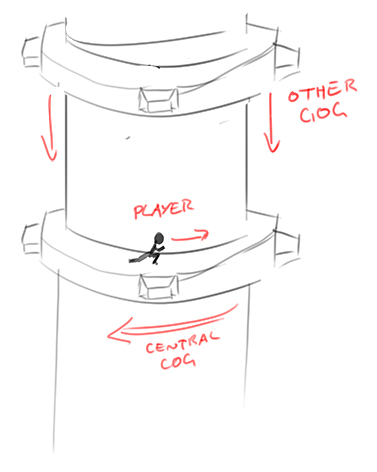
At the moment I have a script controlling the central pillar to simulate the cog is moving but I know I'll have an issue later on when I want to control the players movements and actions.
The only thing I can think of that's even close to what I'm trying to do is Dream Tower. http://www.freegameaccess.com/play-dream-tower.htm
I don't see a question here. What is your specific issue? How to tie the character movement to the pillar rotation? How are you moving your character? If this is a general design questions, it likely belongs on the forum.
Sorry if I was unclear, the image below should help explain what I'm trying to do. I just need the rotation to occur only when the player moves left and right.

Completely untested ideas:
Idea #1: $$anonymous$$ake the character a child of the cylinder. From there I can see two paths. One is to figure out the arc distance traveled by the character and rotate the cylinder to to match. I'd be concerned this solution would not keep the character and the camera aligned. The second approach would be to always rotate the cylinder so that the character stayed in alignment with the camera. $$anonymous$$y concern with this solution would be smooth movement.
Idea #2: For each controller move you calculate the new position. You then recalculate this position as an arc and an offset. The arc distance traveled is applied to the cylinder and the offset is applied to the character. I'd be concerned about keeping the camera and character in alignment with this solution.
Idea #3: Don't rotate the cylinder at all. Rotate the camera and the background. It would look like a rotation since the background would remain fixed.
Your answer

Follow this Question
Related Questions
Multiple Cars not working 1 Answer
Distribute terrain in zones 3 Answers
Renderer on object disabled after level reload 1 Answer
Spawn enemy on nearest platform 2 Answers
CS8025 Parsing Error 1 Answer