- Home /
How can I take down my own asset?
I released an asset to the store, but after a month I'm unhappy with the overall quality and fixing it would require a complete overhaul anyway. Thankfully no one has purchased it. How can I remove it from the store?
Answer by Lylek · Sep 17, 2014 at 04:04 AM
Hello Grimwolf,
I do not believe it is possible to remove an asset from Unity's Asset Store. However, I would try contacting Unity Technologies directly, from here: http://unity3d.com/contact, to be sure.
If you can not remove it, you can always fix the asset to your liking and re-update it, or change the price to free.
Duplicate Post: http://answers.unity3d.com/questions/613494/remove-assets-in-asset-store.html
Your answer

Follow this Question
Related Questions
Submission to asset store: 'compiling' into dll 2 Answers
Having Problems with Asset Store 0 Answers
Can you re-download the assets that you have bought in unity's asset store? 1 Answer
Storage location of Unity Asset Store files 0 Answers
Is there a way to download a .unitypackage from the asset store without having Unity? 2 Answers