- Home /
has anyone seen this javascript error?
here is the error i am receiving.
Actor::updateMassFromShapes: Compute mesh inertia tensor failed for one of the actor's mesh shapes! Please change mesh geometry or supply a tensor manually! UnityEngine.Transform:set_localScale(Vector3) connect:Update() (at Assets/todds scripts/connect.js:711)
//-----------------------------build map----------------------------------------------
map= Instantiate(gameObject.Find("level"),cam.transform.position,Quaternion.identity);
map.transform.name="map";
map.transform.position.y=.3;
map.transform.localScale=map.transform.localScale*0.015;//<-this is the error line
map.gameObject.collider.enabled=false;
map.transform.renderer.material=mapland;
the script actually runs fine and does just what it is sopposed to do. but the weird part is that some of the child objects of the new "map" slowly float upwards on the y axis for no particular reason. there is no script or animator accessing these floating objects.
Your answer

Follow this Question
Related Questions
It is not possible to invoke an expression of type 'UnityEngine.Vector3'. 1 Answer
Rotation not going past 180? 2 Answers
AI movement using Character Controller, turning problem 1 Answer
Error, I have no idea why :( 2 Answers
LookAt Problem 1 Answer