Throwing an object whilst moving
I have a gameobject (sphere) which can be thrown using the left mouse button. It gets thrown in the rotation I look at (the sphere is a child of the head of the player, so that it moves with him). The problem is, if I throw the sphere while moving, it lands behind the player, because the moving speed of the player is not added to it.
I move my player like this:
float forward = Input.GetAxis("Vertical");
float right = Input.GetAxis("Horizontal");
transform.Translate(Vector3.forward * forward * forwardSpeed * Time.deltaTime +
Vector3.right * right * rightSpeed * Time.deltaTime);
I tried this with applying force to a rigidbody, but then the character is gliding over the ground (and the result was still the same).
I throw the ball like this:
body.useGravity = true;
body.isKinematic = false;
body.AddForce(transform.forward * throwForce, ForceMode.Impulse);
The Hierarchy is like follows: Player -> Head -> Thrower -> Ball
So how can I do a physically "correct" throw?
Why not pick up the forwardSpeed value from the player movement script and multiply by/add to throwForce?
You might have to play with the figures to see what works but you only really need the forward motion if only ever throwing forward.
body.AddForce(transform.forward * throwForce * forwardSpeed, Force$$anonymous$$ode.Impulse);
EDIT although if that's an axis you might want
throwForce + (forwardSpedd * 3) or similar but play with it and see what works.
Answer by Senhyro · Nov 17, 2017 at 12:55 AM
Is the throweable object collidable with the player? Looks like it collides with the player when it's thrown. So it falls behind the player.
-EDIT-
Even though it's Kinematic, just make sure you don't have any script going on so it collides with the player!
Your answer

Follow this Question
Related Questions
Rigidbody bouncing off other rigidbodies 0 Answers
Jumping cancels out x and z velocity. 0 Answers
Knockback with limited movement 0 Answers
How to fix this problem? 1 Answer