- Home /
Use a toggle button to change a GameObjects visibility
I need to be able to turn the visibility of a Game Object on and off using a toggle button. This is the code I have currently:
using System.Collections; using System.Collections.Generic; using UnityEngine;
public class ShowSubway : MonoBehaviour {
public GameObject subway;
public void showSubway(){
if(gameObject.tag == "subway"){
subway.gameObject.SetActive (true);
}
}
public void hideSubway(){
if(gameObject.tag == "subway"){
subway.gameObject.SetActive (false);
}
}
}
Could anyone help please?
Answer by Hellium · Apr 16, 2018 at 12:13 PM
You don't need this script.
Just select your toggle, add a new entry in the OnValueChanged event, drag & drop the object you want, and select GameObject > SetActive (dynamic parameter)
I read the question too fast and didn't realize it was a toggle, and not a button ;)
Answer by Koyemsi · Apr 16, 2018 at 12:38 PM
Hi, you can do this :
1- Attach this script to any GameObject you want. Don't forget to fill the subway field in the inspector.
public class ShowSubway : MonoBehaviour {
public GameObject subway;
public void ToggleSubway () {
subway.SetActive (!subway.activeInHierarchy);
}
}
Note : As subway was declared as a GameObject, you don't need to write subway.gameobject to set it active.
2- On your button script, on the OnClick event, put a reference to the game object that contains your script, and call its method ShowSubway.ToggleSubway().
You should be good to go.
Your answer

Follow this Question
Related Questions
how to use itween with the object attached to other moving object 0 Answers
Do Something ONLY when all Toggles are On or Off 4 Answers
HUD reticle question 0 Answers
[c#] first script isnt disabling canvas and player cant move (issue with first script) 0 Answers
How to make UI checkbox appear or disappear in start function? 1 Answer