iOS build error after update to 2017.1.0f3
After update to Unity 2017.1.0f3 [occur in beta versions too], whenever I try to build an iOS project I get this errors:
Failed running /Applications/Unity/Unity.app/Contents/il2cpp/build/UnityLinker.exe --api=NET_2_0_Subset -out=“/Users/Pandora/DEVELOP/Bushido Renew - iOS 2017.2b5 copy/Temp/StagingArea/Data/Managed/tempStrip” -l=none -c=link --link-symbols -x=“/Applications/Unity/PlaybackEngines/iOSSupport/Whitelists/Core.xml” -f=“/Applications/Unity/Unity.app/Contents/il2cpp/LinkerDescriptors” -x “/Users/Pandora/DEVELOP/Bushido Renew - iOS 2017.2b5 copy/Temp/StagingArea/Data/Managed/../platform_native_link.xml” -x “/Users/Pandora/DEVELOP/Bushido Renew - iOS 2017.2b5 copy/Temp/StagingArea/Data/methods_pointedto_by_uievents.xml” -x “/Users/Pandora/DEVELOP/Bushido Renew - iOS 2017.2b5 copy/Temp/StagingArea/Data/preserved_derived_types.xml” -x “/Users/Pandora/DEVELOP/Bushido Renew - iOS 2017.2b5 copy/Assets/FacebookSDK/link.xml” -d “/Users/Pandora/DEVELOP/Bushido Renew - iOS 2017.2b5 copy/Temp/StagingArea/Data/Managed” -a “/Users/Pandora/DEVELOP/Bushido Renew - iOS 2017.2b5 copy/Temp/StagingArea/Data/Managed/Assembly-CSharp-firstpass.dll” -a “/Users/Pandora/DEVELOP/Bushido Renew - iOS 2017.2b5 copy/Temp/StagingArea/Data/Managed/Assembly-CSharp.dll” -a “/Users/Pandora/DEVELOP/Bushido Renew - iOS 2017.2b5 copy/Temp/StagingArea/Data/Managed/Assembly-UnityScript-firstpass.dll” -a “/Users/Pandora/DEVELOP/Bushido Renew - iOS 2017.2b5 copy/Temp/StagingArea/Data/Managed/Assembly-UnityScript.dll” -a “/Users/Pandora/DEVELOP/Bushido Renew - iOS 2017.2b5 copy/Temp/StagingArea/Data/Managed/UnityEngine.UI.dll” -a “/Users/Pandora/DEVELOP/Bushido Renew - iOS 2017.2b5 copy/Temp/StagingArea/Data/Managed/UnityEngine.Analytics.dll” -a “/Users/Pandora/DEVELOP/Bushido Renew - iOS 2017.2b5 copy/Temp/StagingArea/Data/Managed/Facebook.Unity.Settings.dll” -a “/Users/Pandora/DEVELOP/Bushido Renew - iOS 2017.2b5 copy/Temp/StagingArea/Data/Managed/ProBuilderCore-Unity5.dll” stdout: Fatal error in Unity CIL Linker Mono.Cecil.ResolutionException: Failed to resolve UnityEngine.XR.XRSettings at UnityLinker.AddUnresolvedStubsStep.Process () [0x000ab] in :0 > at Mono.Linker.Steps.BaseStep.Process > (Mono.Linker.LinkContext context) > [0x00018] in > :0 > at Mono.Linker.Pipeline.Process > (Mono.Linker.LinkContext context) > [0x00025] in > :0 > at UnityLinker.UnityDriver.Run () > [0x00087] in > :0 > at > UnityLinker.UnityDriver.RunDriverWithoutErrorHandling > () [0x00001] in > :0 > at UnityLinker.UnityDriver.RunDriver > () [0x00002] in > :0 > stderr: > UnityEngine.Debug:LogError(Object) > UnityEditorInternal.Runner:RunProgram(Program, > String, String, String, > CompilerOutputParserBase) (at > /Users/builduser/buildslave/unity/build/Editor/Mono/BuildPipeline/BuildUtils.cs:128) > UnityEditorInternal.Runner:RunManagedProgram(String, > String, String, > CompilerOutputParserBase, Action`1) > (at > /Users/builduser/buildslave/unity/build/Editor/Mono/BuildPipeline/BuildUtils.cs:73) > UnityEditorInternal.AssemblyStripper:RunAssemblyLinker(IEnumerable`1, > String&, String&, String, String) (at > /Users/builduser/buildslave/unity/build/Editor/Mono/BuildPipeline/AssemblyStripper.cs:89) > UnityEditorInternal.AssemblyStripper:StripAssembliesTo(String[], > String[], String, String, String&, > String&, String, > IIl2CppPlatformProvider, > IEnumerable`1) (at > /Users/builduser/buildslave/unity/build/Editor/Mono/BuildPipeline/AssemblyStripper.cs:82) > UnityEditorInternal.AssemblyStripper:RunAssemblyStripper(String, > IEnumerable, String, String[], > String[], String, > IIl2CppPlatformProvider, > RuntimeClassRegistry) (at > /Users/builduser/buildslave/unity/build/Editor/Mono/BuildPipeline/AssemblyStripper.cs:200) > UnityEditorInternal.AssemblyStripper:StripAssemblies(String, > IIl2CppPlatformProvider, > RuntimeClassRegistry) (at > /Users/builduser/buildslave/unity/build/Editor/Mono/BuildPipeline/AssemblyStripper.cs:114) > UnityEditorInternal.IL2CPPBuilder:Run() > (at > /Users/builduser/buildslave/unity/build/Editor/Mono/BuildPipeline/Il2Cpp/IL2CPPUtils.cs:143) > UnityEditorInternal.IL2CPPUtils:RunIl2Cpp(String, > String, IIl2CppPlatformProvider, > Action`1, RuntimeClassRegistry, > Boolean) (at > /Users/builduser/buildslave/unity/build/Editor/Mono/BuildPipeline/Il2Cpp/IL2CPPUtils.cs:34)
Exception: /Applications/Unity/Unity.app/Contents/il2cpp/build/UnityLinker.exe did not run properly! UnityEditorInternal.Runner.RunProgram (UnityEditor.Utils.Program p, System.String exe, System.String args, System.String workingDirectory, UnityEditor.Scripting.Compilers.CompilerOutputParserBase parser) (at /Users/builduser/buildslave/unity/build/Editor/Mono/BuildPipeline/BuildUtils.cs:130) UnityEditorInternal.Runner.RunManagedProgram (System.String exe, System.String args, System.String workingDirectory, UnityEditor.Scripting.Compilers.CompilerOutputParserBase parser, System.Action`1 setupStartInfo) (at /Users/builduser/buildslave/unity/build/Editor/Mono/BuildPipeline/BuildUtils.cs:73) UnityEditorInternal.AssemblyStripper.RunAssemblyLinker (IEnumerable`1 args, System.String& out, System.String& err, System.String linkerPath, System.String workingDirectory) (at /Users/builduser/buildslave/unity/build/Editor/Mono/BuildPipeline/AssemblyStripper.cs:89) UnityEditorInternal.AssemblyStripper.StripAssembliesTo (System.String[] assemblies, System.String[] searchDirs, System.String outputFolder, System.String workingDirectory, System.String& output, System.String& error, System.String linkerPath, IIl2CppPlatformProvider platformProvider, IEnumerable`1 additionalBlacklist) (at /Users/builduser/buildslave/unity/build/Editor/Mono/BuildPipeline/AssemblyStripper.cs:82) UnityEditorInternal.AssemblyStripper.RunAssemblyStripper (System.String stagingAreaData, IEnumerable assemblies, System.String managedAssemblyFolderPath, System.String[] assembliesToStrip, System.String[] searchDirs, System.String monoLinkerPath, IIl2CppPlatformProvider platformProvider, UnityEditor.RuntimeClassRegistry rcr) (at /Users/builduser/buildslave/unity/build/Editor/Mono/BuildPipeline/AssemblyStripper.cs:200) UnityEditorInternal.AssemblyStripper.StripAssemblies (System.String stagingAreaData, IIl2CppPlatformProvider platformProvider, UnityEditor.RuntimeClassRegistry rcr) (at /Users/builduser/buildslave/unity/build/Editor/Mono/BuildPipeline/AssemblyStripper.cs:114) UnityEditorInternal.IL2CPPBuilder.Run () (at /Users/builduser/buildslave/unity/build/Editor/Mono/BuildPipeline/Il2Cpp/IL2CPPUtils.cs:143) UnityEditorInternal.IL2CPPUtils.RunIl2Cpp (System.String tempFolder, System.String stagingAreaData, IIl2CppPlatformProvider platformProvider, System.Action`1 modifyOutputBeforeCompile, UnityEditor.RuntimeClassRegistry runtimeClassRegistry, Boolean debugBuild) (at /Users/builduser/buildslave/unity/build/Editor/Mono/BuildPipeline/Il2Cpp/IL2CPPUtils.cs:34) UnityEditor.iOS.PostProcessiPhonePlayer.CrossCompileManagedDlls (BuildSettings bs, UnityEditor.iOS.ProjectPaths paths, UnityEditor.AssemblyReferenceChecker checker, UnityEditor.RuntimeClassRegistry usedClassRegistry, UnityEditor.BuildReporting.BuildReport buildReport) (at /Users/builduser/buildslave/unity/build/PlatformDependent/iPhonePlayer/Extensions/Common/BuildPostProcessor.cs:764) UnityEditor.iOS.PostProcessiPhonePlayer.PostProcess (BuildSettings bs, UnityEditor.iOS.ProjectPaths paths, UnityEditor.RuntimeClassRegistry usedClassRegistry, UnityEditor.BuildReporting.BuildReport buildReport) (at /Users/builduser/buildslave/unity/build/PlatformDependent/iPhonePlayer/Extensions/Common/BuildPostProcessor.cs:602) UnityEditor.iOS.PostProcessiPhonePlayer.PostProcess (PostProcessorSettings postProcessorSettings, BuildPostProcessArgs args) (at /Users/builduser/buildslave/unity/build/PlatformDependent/iPhonePlayer/Extensions/Common/BuildPostProcessor.cs:558) UnityEditor.iOS.iOSBuildPostprocessor.PostProcess (BuildPostProcessArgs args) (at /Users/builduser/buildslave/unity/build/PlatformDependent/iPhonePlayer/Extensions/Common/ExtensionModule.cs:37) UnityEditor.PostprocessBuildPlayer.Postprocess (BuildTargetGroup targetGroup, BuildTarget target, System.String installPath, System.String companyName, System.String productName, Int32 width, Int32 height, BuildOptions options, UnityEditor.RuntimeClassRegistry usedClassRegistry, UnityEditor.BuildReporting.BuildReport report) (at /Users/builduser/buildslave/unity/build/Editor/Mono/BuildPipeline/PostprocessBuildPlayer.cs:263) UnityEditor.HostView:OnGUI()
UnityEditor.BuildPlayerWindow+BuildMethodException: Build failed with errors. at UnityEditor.BuildPlayerWindow+DefaultBuildMethods.BuildPlayer (BuildPlayerOptions options) [0x001b9] in /Users/builduser/buildslave/unity/build/Editor/Mono/BuildPlayerWindowBuildMethods.cs:162 at UnityEditor.BuildPlayerWindow.CallBuildMethods (Boolean askForBuildLocation, BuildOptions defaultBuildOptions) [0x00050] in /Users/builduser/buildslave/unity/build/Editor/Mono/BuildPlayerWindowBuildMethods.cs:83 UnityEditor.HostView:OnGUI()
I already have tried to change 'Scripting Backend' from IL2CPP to Mono, all 'Api Compatibility Level' options, enable and disable 'Strip Engine Code' and all three 'Stripping Level' options, but each change brings some different error and none of the solutions solved my problems.
I have the same problem. Did someone solve this problem? I tried many solutions but I couldn't solve this problem. Can someone help me please?
Answer by Mefisto27 · Sep 04, 2017 at 09:47 PM
I have same issue for Android build after downgrading from beta to 2017.1.1f1. After disabling analytics and In-App purchasing then re-enabling then updating In-App purchasing solves the issue.
Also worked for me. I had renamed my folder, so it showed me an issue, when trying to install, but after rena$$anonymous$$g the folder back, it worked.
Answer by sarebots2 · Sep 30, 2017 at 03:24 PM
I had the same issue on version 2017.1.1f1 on OSX I tried disabling/enabling in-app purchasing, reimporting all assets (I transferred the project from windows). What finally worked was renaming the project folder to make sure there weren't any special characters in it (Remove all Commas).
Answer by Gobstar · Mar 11, 2018 at 07:09 PM
I changed the .Net compatibility level to 4.6 and it worked straight away. If one of the other suggestions here doesn't work, try that!
Answer by Russel1 · Mar 16, 2018 at 11:58 AM
deleting Library folder from your project directory helps :)
Your answer