- Home /
How to make a in-game computer ui ?
https://www.assetstore.unity3d.com/en/#!/content/18482 i am trying to make a ui like this.I canot buy this assest because i donot have this amount of money I have been trying to know how to include a terminal emulator in the scene or a text editor just like this one.So,anyone have any ideas how to make a ui like this one ?
Add a canvas, set its render mode to world space
Add an Input Field to that canvas, set its anchor presets to stretch on both axes (bottom right option). Set Left, Right, Top, Bottom to 0
Add canvas to whatever you want in your game.
I'd add a world space canvas, with a solid colour image and a textbox on top, then use code to update the text as required.
Answer by TheSOULDev · Aug 16, 2017 at 02:10 AM
The thing you'd get ripped off for is basically a single plane with a single color background image that has a child text object with a compiler font (idk how you call the fonts which take up the same length for each character, sorry, forgot it) formatted to look like shell output.
I'm fairly certain you could make this in less than 30 minutes out of scratch.
Your answer

Follow this Question
Related Questions
Script updates prefab but not instantiated clone of prefab 0 Answers
How can I display text so that it can be see on the Vive Headset? 0 Answers
Gradient issue with slider 1 Answer
UI elements within canvas are invisible 0 Answers
HUD reticle question 0 Answers