- Home /
How make a Settings Menu?
I have problems to do Settings Menu, some Tutorials are obsolete and Unity 5 change a lot.
I'm trying to do the following:
-----((Settings))-----
*Render distance
*Quality shadows
*Quality Textures
*Brightness level
-----((Audio))-----
*Sound effects
*Music
If you know about Update Tutorial leave the link
Answer by skaddi · Jun 28, 2015 at 08:52 AM
Everything after 4.6 is fine and up to date..
http://blogs.unity3d.com/2014/06/30/unity-4-6-new-ui-world-space-canvas/ http://unity3d.com/learn/tutorials/modules/beginner/live-training-archive/the-new-ui
Well that is useful.
But you know a Tutorial to progra$$anonymous$$g "Settings $$anonymous$$enu"?
It's difficult to explain how to set up an entire settings menu, but it would be similar to any other UI. Create buttons. Hook up actions to buttons that make windows appear and disappear. (follow the videos on the links above).
If you want a quick solution, you might want to buy an asset that does the hard part for you. I know its frowned upon to provide links to paid assets, but I use One$$anonymous$$inuteGui : https://www.assetstore.unity3d.com/en/#!/content/32346
Follow this Question
Related Questions
Audio Trigger 3 Answers
Turn off a component through settings 1 Answer
How to control backsound on/off in the third scene 1 Answer
Unity 4.6 Android changing quality level during runtime 1 Answer
Save information on Level Load HELP 1 Answer