Machine identification is invalid for current license
I use personal edition as i am very new to the game making scene, and i do not feel like investing in unity just yet. I do not make any money too.
For about a week, i have been able to use it, just fine, however, today, with no apparent cause, i get the "Machine identification is invalid for current license".
My problem is this. When i press "Sign in" it doesn't do anything. I cant press Re-Activate either. The links don't help either.
I searched it up on everywhere, and most of the fixes were in the file destinations and Re-Activating it, however, i cant press re-activate
Edit: Powershell stops working most times i open it.
Answer by wolvz_ · Aug 13, 2017 at 09:12 PM
@Komayo How do you get it working the other few tomes?
Usualy i complete uninstall it, delete all unity folders at $APPDATA% and then reinstall again.
Took half an hour to install...
Don't want to do that every week :(
Found a fix just now, delete this 1. Go here C:\ProgramData\Unity 2. Delete license file and restart unity.
Answer by AlecGlen · Oct 05, 2017 at 10:30 PM
To summarize the discussion under wolvz_'s answer for easy reading. Credit to @Komayo for finding a solution:
Open the File Explorer, and in the address bar type "C:\ProgramData\Unity".
Delete the license file "Unity_lic.ulf". Note: The exact name varies depending on your Unity Version, but always has the .ulf file extension.
Restart Unity.
Thanks, still works in 2020 for $$anonymous$$ac users: go to systemVolume/Library/Application Support/Unity and delete .ulf file
Answer by morvi · Aug 26, 2017 at 02:59 PM
Thank you so much
Worked perfectly! They really should fix itKomayo
Answer by Timster1984 · Jul 29, 2018 at 05:36 AM
Deleting the Unity License file did not fix the problem for me.
That did not fix the issue for me either, I'm getting the error through the Unity Hub after updating it to 2.2.1. Does anyone know how to fix this?
Same here. I installed hub 2.2.1 and cannot validate a public license. I don't remember ever needing a license before...?
Just deleting also didn't work for me. Also completely deleting Unity and Unity Hub folders from Program Files, Program Data, even %appdata% and re-installing didn't work it recognised a license file somewhere. Strangely, after the re-install I went to activate a new Personal License and when the license appeared in Unity Hub it had the activation date of my old license.
Answer by Komayo · Aug 13, 2017 at 09:09 PM
Sometimes i also have this issue, been trying to find a good solution for it.
Your answer