- Home /
What is required from my model for Unity to add a SkinnedMeshRenderer?
Unless I missed a thread/webpage, I couldn't find that many info on the subject.
What does Unity need/require from the model for it to add a SkinnedMeshRenderer to it?
I guess the model has to be rigged, and skinned?
Does the model format have to be an FBX?
Does the model skeleton have to follow a certain hierarchy model/tree?
Any information is appreciated.
Thanks.
Yep everything you said . But you may need a bone parenting that mesh due to the properties.
Answer by meat5000 · Jan 19, 2015 at 10:13 AM
SkinnedMeshRenderer is added automatically to any Imported FBX model that requires it. This will be skinned, rigged and animated models.
Specific hierarchy/naming of bone structure is only required for Mecanim Humanoid Animation Recycling (ReTargetting).
If SMR is not required, a Mesh Renderer should be added instead.
If you have a 2-tier model ([Main Object -> with Animator, Rigidbody etc][Children -> Mesh and Skeleton])
The Mesh object will contain the SMR component.
Thanks for your answer. So the model 'has' to be animated? - I'm trying to use Skele so I could animate things myself, it only works with a S$$anonymous$$R - it lets me create animations from scratch, but if I don't get a S$$anonymous$$R, I can't do anything
I think, unless the model has animation to import the S$$anonymous$$R won't be added. I could be wrong, but normally it seems to put a normal $$anonymous$$R ins$$anonymous$$d.
It seems you can't add a S$$anonymous$$R yourself, however you CAN Copy the Component and Paste as New Component to the model that requires, if you can find a model that already has one.
It also seems to work if you do it from code AddComponent < Skinned$$anonymous$$eshRenderer > ()
I wonder if any problems would be caused by doing it like this... FYI I'm doing it on this Jill model ;p
Your answer

Follow this Question
Related Questions
Mesh looks transperent on one side 2 Answers
Rigged model facing the wrong way 1 Answer
Mesh/Model Problem 0 Answers
Mesh Problems 1 Answer
How come .fbx file has one rotation and the mesh has another? 1 Answer