Object not casting shadow properly
So, i created a object in magical voxel and imported it into unity (exported .vox file using voxel shop to collada format). Then when i placed my object in scene its not casting shadows properly. There are streaks of light passing through it. 
Is the problem with the model (i checked if there are any holes and didn't find any) ? The problem also persists when playing so its no just in scene edit. Any help would be appreciated.
Answer by zapextreme · Jan 09, 2019 at 05:09 PM
https://answers.unity.com/questions/1183826/how-do-i-get-rid-of-these-strange-holes-in-my-obje.html
Seems like you have to fiddle around with the light bias to get the desired result.
Well i did get it to work but now the light a little away from the camera looks a bit weird. I guess you have to choose one or the other. I may take a look at the model and see what i can without fiddling with the light. Thanks for the help! :)
Your answer

Follow this Question
Related Questions
HDRP's Fog : light's halo passing trough walls 1 Answer
Changing lightning color on other object 1 Answer
Thin black lines between meshes 1 Answer
multi scene editor 0 Answers
2D Lights - How to change the color of "darkness"? 0 Answers