- Home /
How do I Update the 3DS Max.fbx File in Unity 4?
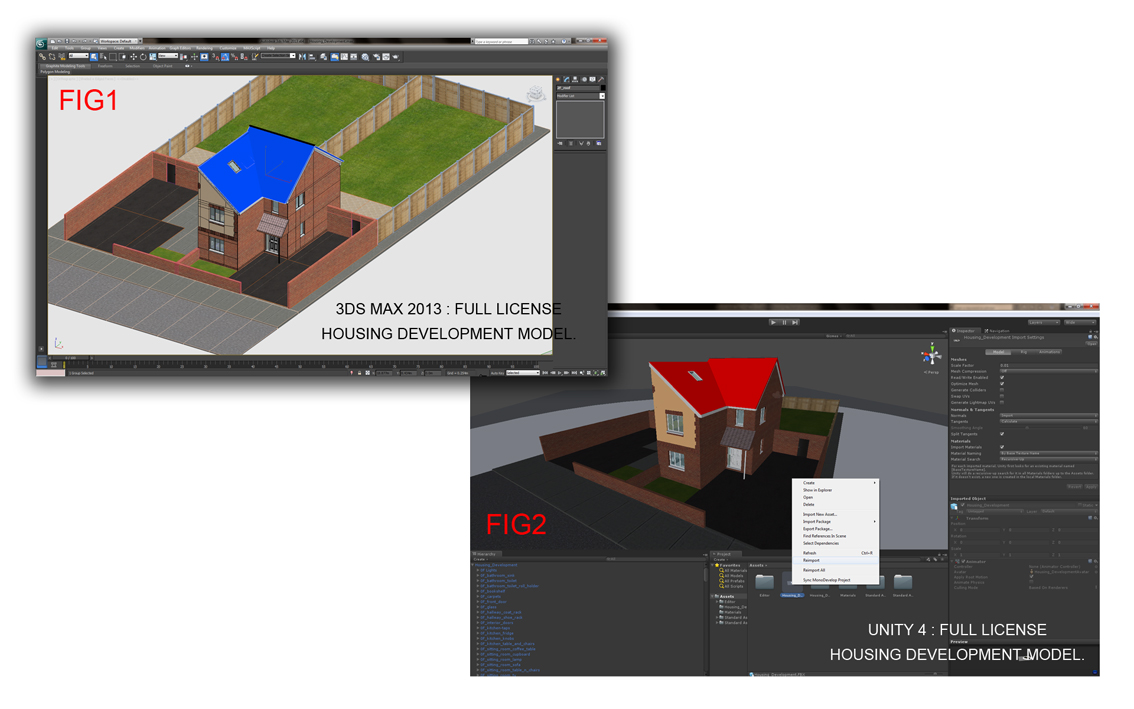
hey guys. This is my first experience with the Unity Forum. I apologise if this question has been asked before, but looking around the posts no one seems to have the answer to my question.
First I created a house model in 3DS Max 2013 with a red roof. Then exported it as an .fbx file. I then created a new project in Unity and import the .fbx file as an new asset.
All good so far.
Then I hit a problem. As a test, I changed the roof colour to blue in 3ds max. (Fig 1) I then exported the file again as an .fbx overwriting the original. Hoping this change would automatically update in Unity, nothing happened.
I then tried to hit 'refresh' on the model (Fig 2), to which again...nothing happened. I then tried 're-import'. This started an import loading bar, but when it finished...nothing had changed.
The only way I have found to get round this is to delete my model entirely from my project and re-import the new .fbx file. However, doing this removes all my colliders etc.
So I guess my question is: how can I update the .fbx file without effecting colliders etc
....or do I just start setting up my colliders for the entire project and hope to God that I dont spot any material errors along the way? Which would be very impracticable.
Is my 'refresh' button not working or is there just no update option?
Really looking forward to hearing from you guys.
Kind Regards
J
[2]: /storage/temp/8702-fbxissue.jpg
Answer by jonm4y · Mar 29, 2013 at 09:12 AM
ANSWER : I hadn't realised that Unity was making a backup of all my work on my C:/Users area, so when I tried editing what I believed to be the source file, it wasn't actually doing anything because I wasn't updating the backed up version! Hope that helps if anyone else runs into this!
Your answer

Follow this Question
Related Questions
Why isn't the UV map on my imported FBX object working? 2 Answers
impossible for my gameobjects to have gravity? 1 Answer
What 3DS Max Version to use and Where to get the FBX Exporter? 2 Answers
How to cut animation using .max? 1 Answer
adding blendshapes to a rig breaks existing fbx-animations unneccesarily 0 Answers
