- Home /
Unity Networking cannot connect to device in other countries ?
I am using UNET Matchmaking Services in my project.I cannot connect device in India with a device in USA.If I search for Networkwork matches ,the return list is always empty.I can connect two devices in India(tried WiFi,cellular 2G, 3G all working fine).Likewise I can connect two devices in USA without any problem.How to solve this. Do extra scripting to be added like nat punchthrough when connecting two devices from different countries.
Answer by EDevJogos · Jul 13, 2016 at 02:35 PM
When you use the default URL, you'll connect to the most local data center to you geographically. This is to minimize latency in multiplayer games. Each data center can only see it's own games.
You can force a connection however directly to the data center of your choice. Here's the list of current URLs to do so:
EU: eu1-mm.unet.unity3d.com
US: us1-mm.unet.unity3d.com
AP: ap1-mm.unet.unity3d.com
Hi search,Thanks for your answer. Is there are way to search for matches in all the data centers ?
Your answer

Follow this Question
Related Questions
server connecting issue 1 Answer
Unity networking tutorial? 6 Answers
LLAPI, multiple connections 0 Answers
Unet: Discern between user disconnection and connection lost 1 Answer
How to synchronize disable and enabling game objects over the network? 0 Answers