- Home /
Blurry / Pixelated images on Unity 3D for iOS,
Hello, I have a app I am developing in unity 3d (2019.4.1f1, also in 2020) which displays a 3D Poker Card that has a 2D Asset loaded on it. My Assets on the Poker Cards are displaying blurry and pixelated.
See below: iOS 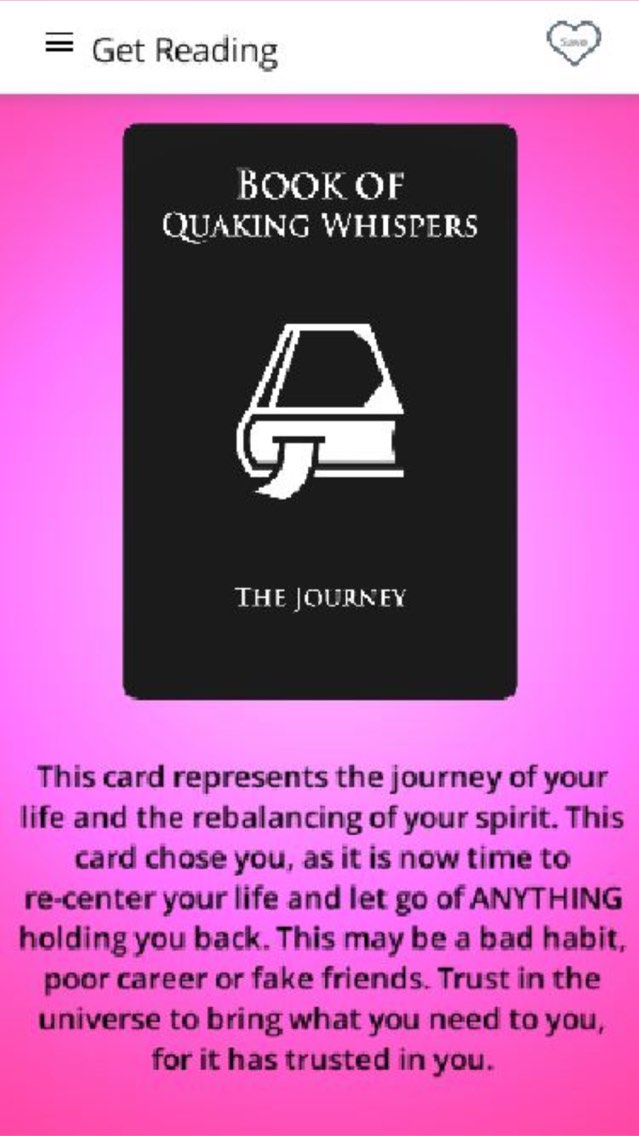
Below are the current card sizes in unity. 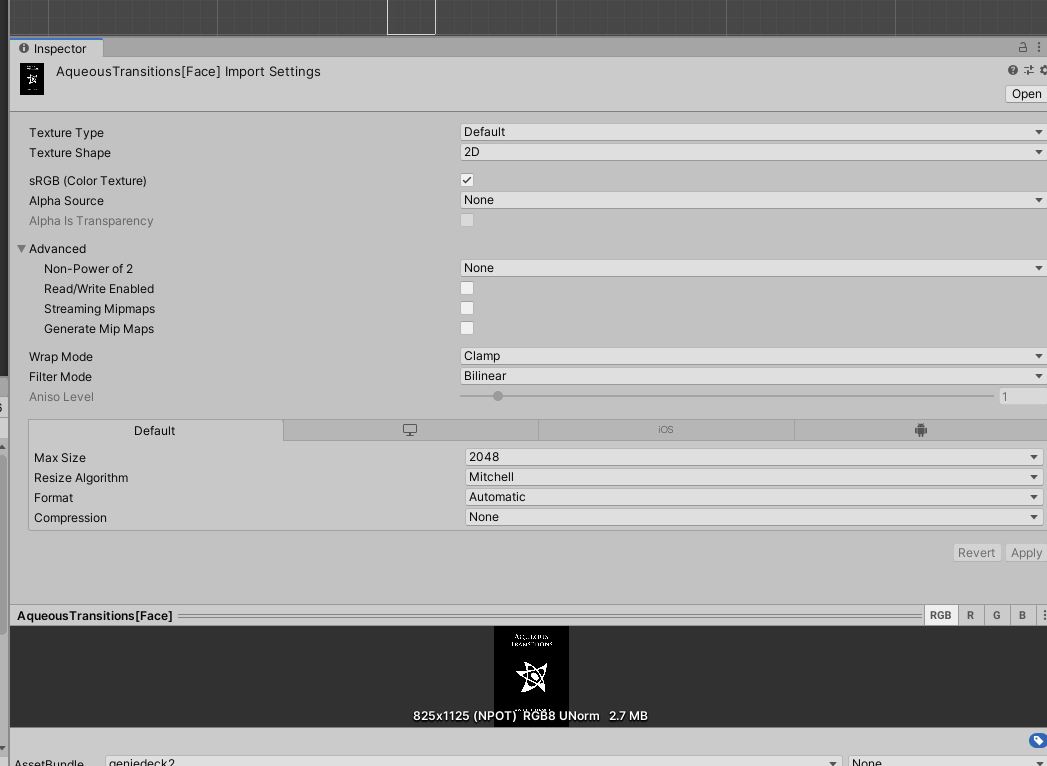
Ive messed with Max Size, Texture Type and numerous other options here to no avail. Anyone know what I need to do get these images crisp and clear on iOS (presumably first in the Play build on my desktop)? Do I need to resize the actual file images in Photoshop and if so how would I determine the optimal size? Do I need to do math from the camera distance to the card to influence the size? I played around with sizes and the image didn't improve much. Thanks! Ill read this everyday, at my wits end! Arrio
,
Did you ever find a solution to this? I'm having the same issue.
Answer by perf401 · Dec 25, 2021 at 01:56 PM
Photoshop:
I was having same problem recently. My friend noticed that sprites look better (less pixelated) if you do it this way in Photoshop: Ctrl+K in a general tab, change image interpolation to nearest neighbor. We are still testing it.
Unity:
Are your sprites look great in scene preview, but bad in game? If yes then go Game window, does resolution set to 16:9? Try to set in to 720 or 1080p. Also play with asset's filter mode. Try no filter.
Preview look sgood. Game window is bad. I was already looking at 16:9 in Game window, but I tried all resolutions.
I also notice on builds. PC builds, webGL builds, look good. But, if I switch back to iOS, the build on the phone looks blurry, and in the editor it looks blurry.


Your answer