How can I update the gameobjects in the scene for which i replaced the prefab in project window?
I had a prefab of a cube which i had placed at many places in the scene. Later I replaced the cube prefab by dragging the sphere prefab(which i created earlier) on this cube prefab in project window. Unity asked me to confirm replace and I choose "Replace anyway". This only replaced the prefab in project window but all the cubes in the scene are still there which i suspected to update to spheres. How can this be achieved?
Answer by SeuDigao · Aug 11, 2017 at 05:54 PM
After changing the prefab on the project window you will see on the inspector that there are 3 new buttons: select, revert and apply. After you hit apply, all cubes should turn into spheres. I've just tested here and it worked.
i did exactly the same thing but it didnt work! what could be the problem?
Your answer

Follow this Question
Related Questions
Making an endless hallway with random objects spawning 0 Answers
Prefabs not working after build 0 Answers
Prefab with multiple meshes? 1 Answer
How can I count the number of prefab clones? 0 Answers
Prefab clones acting weird 1 Answer