- Home /
Trouble Understanding Rendering Statistics Window
Hello everyone, I'm having trouble understanding exactly how Unity is calculating its stats in the Rendering Statistics Window, specifically how it calculates values when selecting 1 or more objects vs. selecting nothing in the scene:
In chronological order:
Starting with a new scene, with no lighting, and adding Unity primitives to the scene (3 cubes, 2 spheres) that all start disabled by default:
-Selecting nothing in the scene: 1 draw calls, 2 tris [no problem, not sure how it gets 2 tris but its not a big deal]
-Selecting the main camera: 13 draw calls, 14 tris [not sure how either of those numbers are derived]
-Activating 1 Cube and selecting it: 4 draw calls, 48 tris [really not understanding this, should it not be 1 draw call and 12 tris?]
-After activating the cube, selecting nothing in the scene: 2 DC, 14 tris [okay, that makes sense]
-Activating the other 2 cubes and selecting any of those cubes: 4 DC, 62 tris [don't understand either of those numbers]
-With all 3 cubes active, selecting nothing in the scene: 2 DC, 38 tris [DC makes sense with batching, tris makes sense also]
-Activating 1 sphere and selecting it: 18 DC, 1.6k tris [neither make sense to me]
-Now selecting nothing: 4 DC, 798 tris [shouldn't it be 3 DCs?]
-Activating the last sphere but selecting nothing: 5 DC, 1.6k tris [Why did the DCs change? Shouldn't it be 4 if anything? Is 760 tris too much for dynamic batching?]
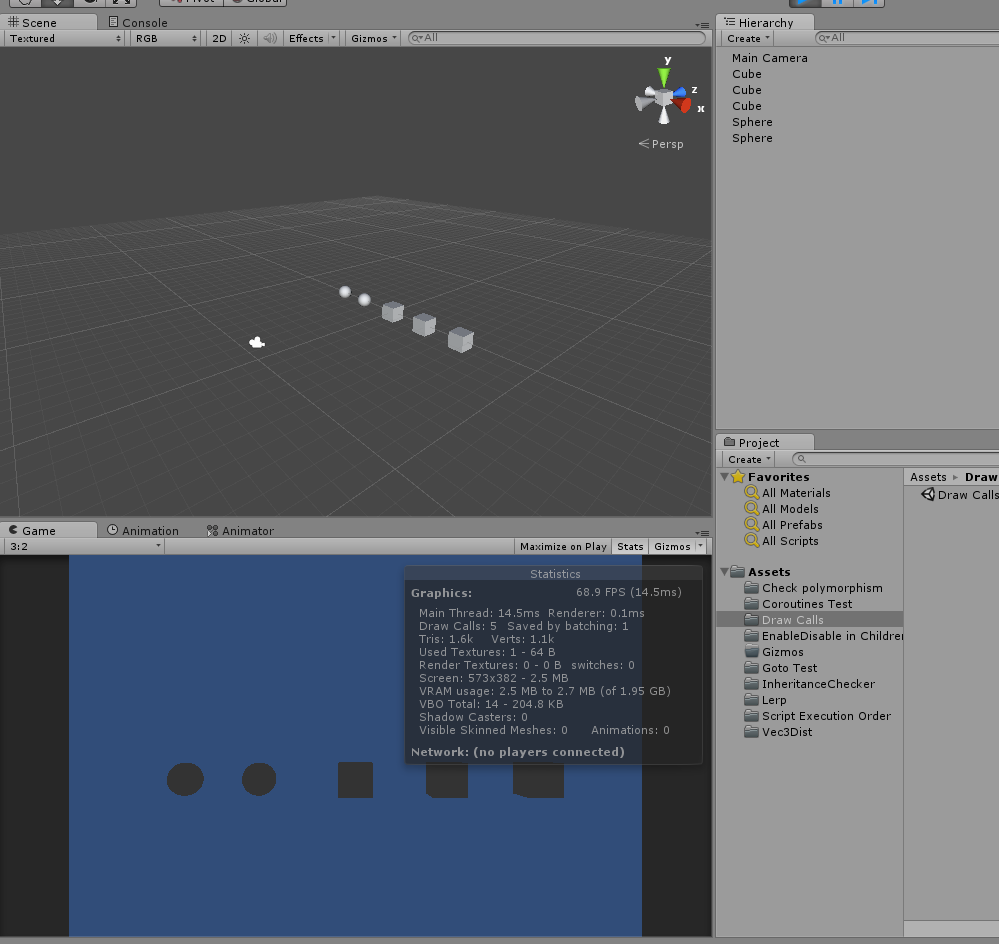
Answer by DeanNorth · May 14, 2015 at 04:50 PM
It looks like you have Gizmo rendering enabled in your game window. These are included in the statistics. Click the Gizmos button at the top right of your game window and you will see the statistics change to what you probably expect.
Sorry to take so long to get back to you (I put this link away in a folder and I just saw it again). Yes, it seems that when having your main camera selected enabling/disabling Gizmos makes all the difference. Thank you very much.
Answer by ReeRoo · Mar 14, 2015 at 02:23 AM
I think you will need to close the scene window when looking at those stats. I recall this happening previously, ant that seemed to work for me.
I gave it a try (both by switching off the scene view and completely removing it, unfortunately it did not seem to help...
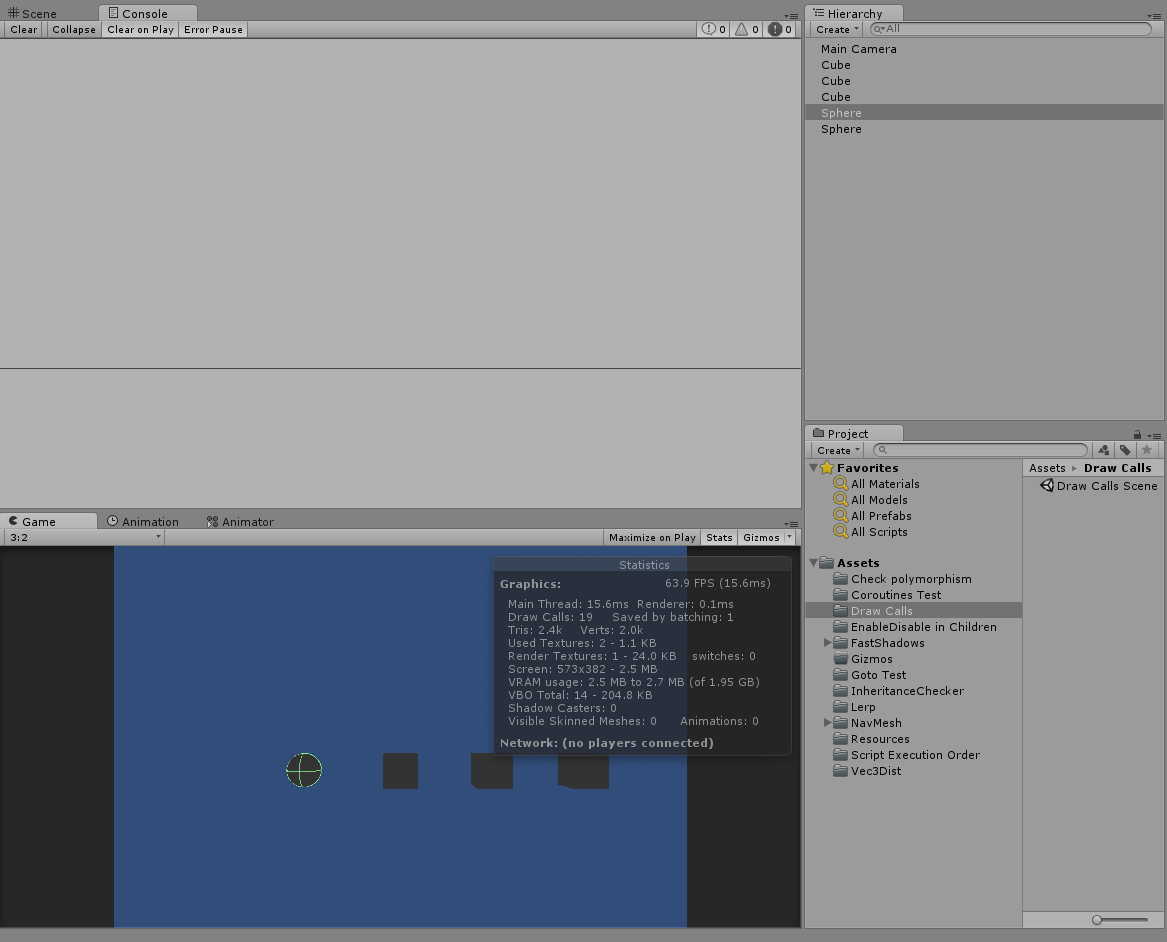
Your answer

Follow this Question
Related Questions
Is it possible to utilize iphone dynamic batching with "traditional" animated sprite techniques? 1 Answer
detailed render statistics 1 Answer
Drawcalls or Batched, which is more important to performace? 1 Answer
Why is the CPU usage so high? 1 Answer
Dynamic Batching not working even adhering to all rules 3 Answers