How to switch off the "triangle" type of a grid that covers each object on the scene (both modes)?
How to switch off the "triangle" type of a grid that covers each object on the scene (both modes)? There is no such a gizmo in gizmos menu. =(( But it really disturbs you when working with objects on the scene. Especially if the object is small and 2D (on canvas). Please help.
Comment
Answer by Nickosh · Apr 08, 2018 at 07:03 PM
AH! I found the answer =) Go => Edit / Preferences... / Colors / Wireframe Overlay => then make the alfa channel for this option equal to Zero (0).
Your answer