- Home /
Aero deactivates in Windows Seven, after switching from full screen.
Aero deactivates in Windows Seven, after switching from full screen to windowed mode. If application launched in Windowed mode Aero works fine, but after switching Full screen\window Aero dies again.
Is it Unity bug or exist a way to fight this?
I'm afraid it is 3.5.7 specific bug, and Unity not going to fix it, as long it's last 3.x version. And still we right at the finish of our game and we don't think it's a good time to move for Unity 4.x. Can it be so?
Answer by Amegami · Apr 24, 2013 at 04:03 PM
Well, we have to capture now "alt+enter" pressing and tell Unity, which size of window we want.
I'll update if everything goes ok.
Nope. It's just a way we handle full screen toggle. It's must be handled by windows functions, not by Unity. Looks like Windows just don't realize it's in window already.
Answer by Dave-Carlile · Apr 24, 2013 at 12:12 PM
Is Aero reactivated when you quit your application? If so, I would suggest that it's something controlled by the OS and out of Unity's hands. You might also look at the Windows logs to see if DWM (Desktop Window Manager) is logging any errors which might help you track down the issue.
Aero active even when during application run. Just our Unity App loses window title transparency and when mouse hover at "show desktop" corner show no canvas. And nothing in Windows logs. And result is identical at least on 20 PCs.
Hmmm - looks like my work in progress does that too after flipping between windowed and full screen a couple of times - I'm using 4.1. And another game from S$$anonymous$$m that was developed with Unity also does this. At least the title transparency issue. I'm not sure what you mean by the "show desktop" thing though.
There is a button in Windows Seven taskbar's right corner, when you press on it, all windows are $$anonymous$$imized, when you hover over one, all windows goes fully transparent except for border, and our window is just disappear. At least good to know that's not Unity 3.x specific.
Ah - yep. Same thing happens for me, and the S$$anonymous$$m game. So, undocumented product feature :)
Your answer