- Home /
Disabling Unity Pro Theme?
Is there any way to disable the Unity Pro black theme if I prefer the white one?
Comment
Answer by Graham-Dunnett · Dec 30, 2012 at 09:12 PM
It's an editor preference. Pull up the Preferences and go to the General tab, as per the documentation:
http://docs.unity3d.com/Documentation/Manual/Preferences.html
Your answer

Follow this Question
Related Questions
How do I invert the color of ui text to make it more readable, on a messy background? 4 Answers
Animator prevents color change 2 Answers
Change material color with a three slider 2 Answers
Fading Sprite Color According to Value 0 Answers
How to unify a UI, as to easily change all buttons etc. later? 0 Answers