- Home /
GUI movement Control. Please Help!!! Thanks
{
public float speed = 0.00f;
public float rotSpeed = 10.0f;
public float strafeSpeed =10.0f;
private float engineSpeed = 0.0f;
public float pitchConstant = 1.0f;
public float yawConstant = 0.0f;
public GameObject boostersprefab;
public GameObject boosterPos;
private GameObject instantiated;
private bool instanBoostersExist;
// GUI texture
public GUITexture forwardPitchButton;
public GUITexture backwardPitchButton;
public GUITexture leftPitchButton;
public GUITexture rightPitchButton;
// Booster Start Function (Instantiate the particles)
void boostersStart()
{
if(instanBoostersExist == false)
{
instantiated = (GameObject)Instantiate(boostersprefab, boosterPos.transform.position, boosterPos.transform.rotation);
instantiated.transform.parent = boosterPos.transform;
instanBoostersExist = true;
}
}
// Booster Stop Function (Stop Instantiating the particles)
void boosterStop()
{
if (instanBoostersExist == true)
{
Destroy(instantiated,0.2f);
instanBoostersExist = false;
}
}
void Update()
{
// Axis Declaration
float pitch = Input.GetAxis("Pitch")*pitchConstant;
float yaw = Input.GetAxis ("Yaw")*yawConstant;
float roll = Input.GetAxis ("Roll");
float gas = Input.GetAxis ("Gas");
Vector3 strafe = new Vector3 (Input.GetAxis("Horizontal")*strafeSpeed*Time.deltaTime,Input.GetAxis("Vertical")*strafeSpeed*Time.deltaTime,0);// Vertical and Horizontal Axis is feeded to the strafe movement.
// Engine Mechanism
if (engineSpeed <10 && engineSpeed > -3)
{
engineSpeed += gas;
boostersStart();
}
if(engineSpeed > 10)
{
engineSpeed = (9.99f);
}
if (engineSpeed<-3)
{
engineSpeed = (-2.99f);
}
else if(Input.GetKey("z"))// Brake
{
engineSpeed = (0.00f);
boosterStop();
}
// SpaceShip Physics Movement
rigidbody.AddRelativeTorque(pitch*rotSpeed*Time.deltaTime,yaw*rotSpeed*Time.deltaTime,roll*rotSpeed*Time.deltaTime); // realative torque is added
rigidbody.AddRelativeForce(0,0,engineSpeed*speed*Time.deltaTime); // relative force
rigidbody.AddRelativeForce(strafe); // rigidbody added to the strafe movement
}
}
How do I feed the movement function to GUI button?, I already created GUI texture and declared it int he program. I tried many way but couldn't get it working. i just want to move the ship when the GUI button is pressed instead of keyboard controls. Please help me out. Thanks a lot.
if(GUI.Button (...this button...) move left
if(GUI.Button (...this button...) move right
etc.
Thanks. $$anonymous$$uch appreciated. Do I need to create a gui function or how do i achieve this?
Can you write for one direction. I can understand it better, Thanks a lot for your effort.
Thanks. So I need to create a bool isBraking and set it to true on void OnGUI right?
Answer by getyour411 · Sep 06, 2013 at 03:15 AM
Change this
else if(Input.GetKey("z"))// Brake
{
engineSpeed = (0.00f);
boosterStop();
}
to something like
if(isBraking) {
engineSpeed = (0.00f);
boosterStop();
}
in your OnGUI you'll have button named 'Brake'
if(GUI.Button,.....,) isBraking=true;
Sorry, Thanks for your reply. Am trying out now. I answered in the other question.
public GameObject boosterPos;
private GameObject instantiated;
private bool instanBoostersExist;
public bool isBraking = false;
//public bool isGas = false;
// GUI textures
public GUITexture forward$$anonymous$$chButton;
public GUITexture backward$$anonymous$$chButton;
public GUITexture left$$anonymous$$chButton;
public GUITexture right$$anonymous$$chButton;
public Texture2D brakeButton = null;
public Texture2D gasButton =null;
void OnGUI()
{
if(GUI.Button(new Rect(Screen.width /2 +100, Screen.height /2 +100, brakeButton.width,brakeButton.height),brakeButton))
{
isBraking=true;
}
if(GUI.Button(new Rect(Screen.width /2 -63, Screen.height /2 -63, gasButton.width,gasButton.height),gasButton))
{
}
}
// Booster Start Function (Instantiate the particles)
void boostersStart()
{
if(instanBoostersExist == false)
{
instantiated = (GameObject)Instantiate(boostersprefab, boosterPos.transform.position, boosterPos.transform.rotation);
instantiated.transform.parent = boosterPos.transform;
instanBoostersExist = true;
}
}
// Booster Stop Function (Stop Instantiating the particles)
void boosterStop()
{
if (instanBoostersExist == true)
{
Destroy(instantiated,0.2f);
instanBoostersExist = false;
}
}
void Update()
{
// Axis Declaration
float pitch = Input.GetAxis ("$$anonymous$$ch")*pitchConstant;
float yaw = Input.GetAxis ("Yaw")*yawConstant;
float roll = Input.GetAxis ("Roll");
float gas = Input.GetAxis ("Gas");
Vector3 strafe = new Vector3 (Input.GetAxis("Horizontal")*strafeSpeed*Time.deltaTime,Input.GetAxis("Vertical")*strafeSpeed*Time.deltaTime,0);// Vertical and Horizontal Axis is feeded to the strafe movement.
// Engine $$anonymous$$echanism
if (engineSpeed <10 && engineSpeed > -3 )
{
engineSpeed += gas;
boostersStart();
}
if(engineSpeed > 10)
{
engineSpeed = (9.99f);
}
if (engineSpeed<-3)
{
engineSpeed = (-2.99f);
}
if(isBraking) // Brake
{
engineSpeed = (0.00f);
boosterStop();
}
// SpaceShip Physics $$anonymous$$ovement
rigidbody.AddRelativeTorque(pitch*rotSpeed*Time.deltaTime,yaw*rotSpeed*Time.deltaTime,roll*rotSpeed*Time.deltaTime); // realative torque is added
rigidbody.AddRelativeForce(0,0,engineSpeed*speed*Time.deltaTime); // relative force
rigidbody.AddRelativeForce(strafe); // rigidbody added to the strafe movement
}
}
How do I make the gas button work, I tried the same boolean way like you said int he earlier comment, but it doesn't work.
Your answer

Follow this Question
Related Questions
Why does my player want to fly? 1 Answer
Stopping an object immediately 1 Answer
How to Convert each 2D Array to GameObject 2 Answers
Taking a hit 3 Answers
Rotate game object and then return to its original rotation 1 Answer