- Home /
How to Position the object perfectly with the Screen Bounds
I am Creating a Pong Like Game (But not exactly the Pong, with a bit of twist) , i am spawning the paddles from the scrip, i want to them to align exactly pixel perfect to the screen edges, with no space , but when i just put collider size as postion , it only shows the half of paddle, but when i subtract the half of size of paddle , it show some extra space, can some help me to align the paddles pixel perfecet, here is my code of what i am doing:
The Frame Creater Class : (it creates frame based on Screen Size or Camera size) : -----
public class FrameManager : MonoBehaviour
{
public Camera camera2d;
[HideInInspector] public GameObject Wall;
[HideInInspector] public GameObject Floor;
private void Start() {
CreateFrame();
}
private void CreateFrame() {
Vector3 ScreenBounds = camera2d.ScreenToWorldPoint(new Vector3(Screen.width,Screen.height,camera2d.transform.position.z));
Wall = new GameObject("Wall") as GameObject;
Floor = new GameObject("Frame") as GameObject;
// adding colliders for wall and floor
Wall.AddComponent<BoxCollider2D>();
Floor.AddComponent<BoxCollider2D>();
// Change the height and width of Colliders
Wall.GetComponent<BoxCollider2D>().size = new Vector2(ScreenBounds.x * 2 , ScreenBounds.y * 10);
Floor.GetComponent<BoxCollider2D>().size = new Vector2(ScreenBounds.x * 10 , ScreenBounds.y * 2);
// making them child of frame object
Wall.transform.parent = FindObjectOfType<FrameManager>().transform;
Floor.transform.parent = FindObjectOfType<FrameManager>().transform;
// assigning layer to them
Wall.layer = 6;
Floor.layer = 7;
}
}
The Paddle Class : (Responsible for Controlling the paddle and Positioning it) :
public class Paddles : MonoBehaviour
{
private GameObject Wall;
private GameObject Floor;
private GameObject PaddleFloor;
private GameObject PaddleWall;
public Sprite PaddleSprite;
private void Start() {
CreateRoom();
CreatePaddles();
}
private void CreatePaddles() {
PaddleFloor = new GameObject("Paddle Floor");
PaddleWall = new GameObject("Paddle Wall");
PaddleFloor.transform.parent = FindObjectOfType<Paddles>().transform;
PaddleWall.transform.parent = FindObjectOfType<Paddles>().transform;
float posX = Wall.GetComponent<BoxCollider2D>().size.x / 2 ;
float posY = Floor.GetComponent<BoxCollider2D>().size.y / 2;
PaddleWall.AddComponent<SpriteRenderer>();
PaddleFloor.AddComponent<SpriteRenderer>();
PaddleWall.GetComponent<SpriteRenderer>().sprite = PaddleSprite;
PaddleFloor.GetComponent<SpriteRenderer>().sprite = PaddleSprite;
PaddleFloor.AddComponent<BoxCollider2D>();
PaddleWall.AddComponent<BoxCollider2D>();
PaddleWall.transform.rotation = Quaternion.Euler(0,0,90);
PaddleFloor.transform.position = new Vector3( 0 , posY - transform.localScale.y / 2 , -10);
PaddleWall.transform.position = new Vector3( posX - transform.localScale.x / 2 , 0 , -10);
}
private void CreateRoom() {
Wall = FindObjectOfType<FrameManager>().transform.GetChild(0).transform.gameObject;
Floor = FindObjectOfType<FrameManager>().transform.GetChild(1).transform.gameObject;
}
}
// This is Image before subtracting the half of local scale : 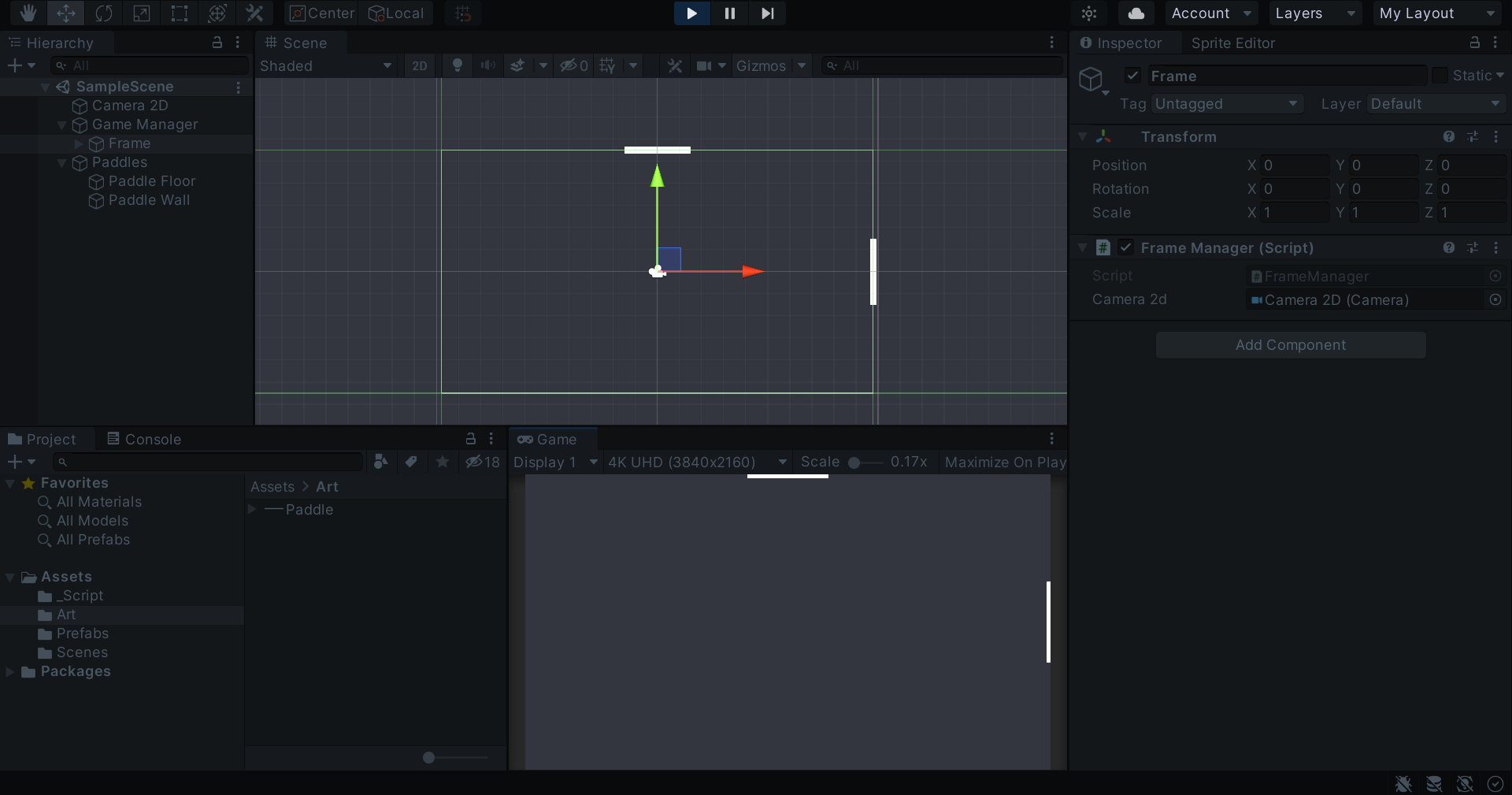 this is before subtracting the scale :
this is before subtracting the scale :
float posX = Wall.GetComponent<BoxCollider2D>().size.x / 2 ;
float posY = Floor.GetComponent<BoxCollider2D>().size.y / 2;
PaddleFloor.transform.position = new Vector3( 0 , posY , -10);
PaddleWall.transform.position = new Vector3( posX , 0 , -10);
// This image is after after subtracting the half of local scale : 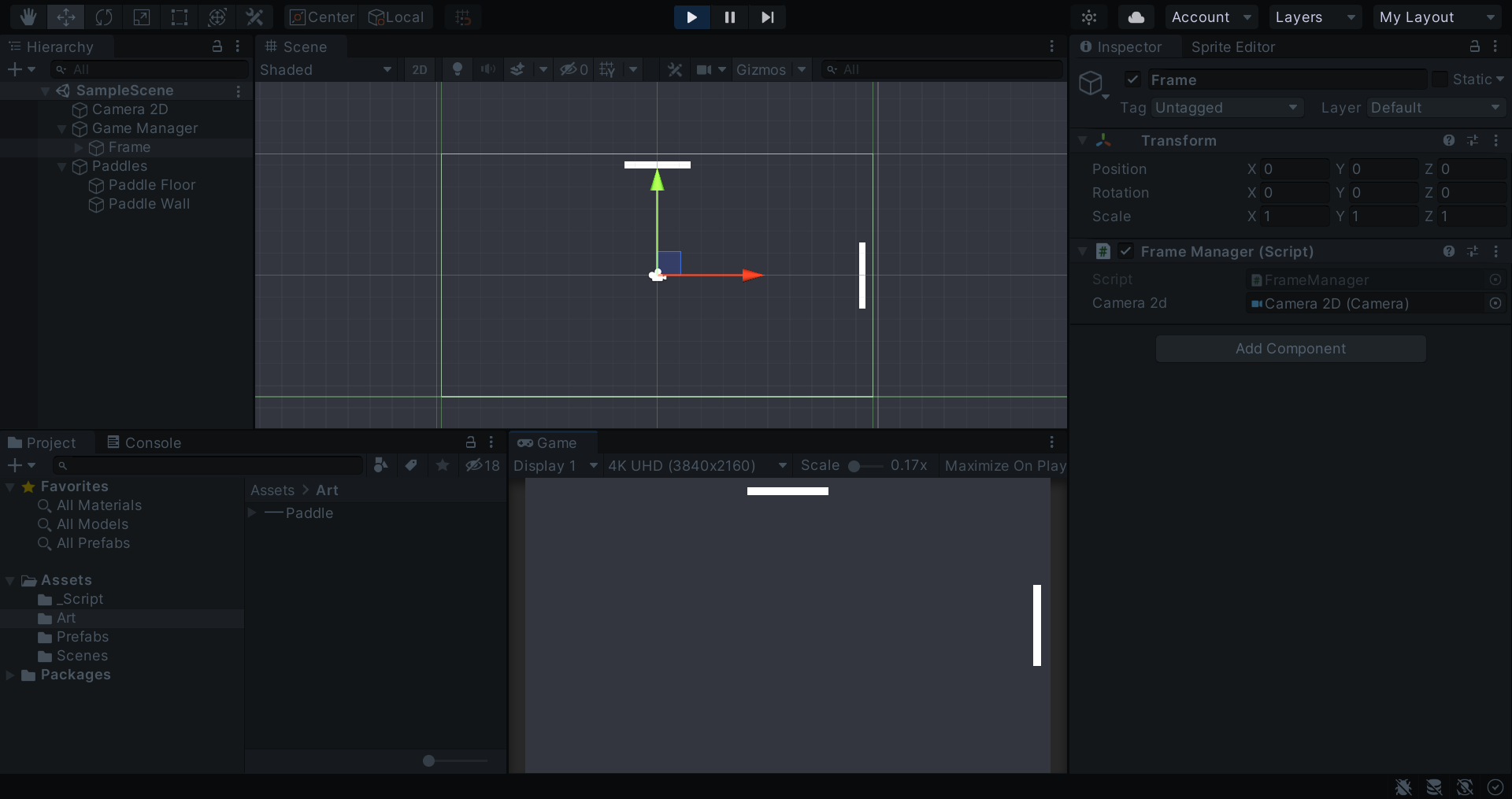 I did this for subtracting the half of local scale :
I did this for subtracting the half of local scale :
float posX = Wall.GetComponent<BoxCollider2D>().size.x / 2 ;
float posY = Floor.GetComponent<BoxCollider2D>().size.y / 2;
PaddleFloor.transform.position = new Vector3( 0 , posY - transform.localScale.y / 2 , -10);
PaddleWall.transform.position = new Vector3( posX - transform.localScale.x / 2 , 0 , -10);
So can one One help me to align the paddles pixel perfect to the screen bounds, i don't want to hard code the value, can any one help me find the logic
Your answer

Follow this Question
Related Questions
C# move y position of object not working 2 Answers
How to place the GameObjects in a sequence on the plane 1 Answer
Syncing localScale 0 Answers
Simultaneously moving GameObjects using C# script. 3 Answers
Multiple Cars not working 1 Answer