Compiler won't execute after upgrading from 5.5 to the 5.6 beta
I've tried deleting the Library and Temp/Obj folders, twice now (rebuilding library each time) with no change.
I've removed my alternate compiler (Incremental Compiler.)
Reinstalled Unity 5.6.0b3 beta - no change.
There is no alternate UnityEditor.dll in my Assets folder.
Creating a new project with Standard Assets only works fine and can be compiled.
Here's a picture of the error: http://prntscr.com/e5kwng
Could not start compilationMissingMethodException: Method not found: 'UnityEditor.Scripting.Compilers.MonoScriptCompilerBase.GetProfileDirectory'. UnityEditor.Scripting.Compilers.ScriptCompilerBase.BeginCompiling () (at C:/buildslave/unity/build/Editor/Mono/Scripting/Compilers/ScriptCompilerBase.cs:40)
I'd file that as a bug, doesn't look like something you can do anything about.
You don't think it's something on my end, since it doesn't happen with a new project?
Your answer

Follow this Question
Related Questions
compiler error - playmode 0 Answers
Unity error on a nonexistent line of code 1 Answer
Assertion failed on expression: 'chanType.dimension == 0' 0 Answers