- Home /
Unity Editor - Severe performance delay for most actions?
Problem
This came seemingly out of nowhere. Virtually anything I do in the editor is followed by a delay in which every aspect of the editor is frozen for about 10 seconds. I have tried everything I can think of and will soon have to reformat my entire machine if I can't figure it out.
It appears to be related to the editor UI, such as when I select a new asset or open a new tab/window. It's so unusable that it's actually hard to even test since it takes so long to do anything.
I welcome any and all suggestions, this one has me stumped!
Troubleshooting
The only recent change I can think of was installing the latest version of Cubase AI. I uninstalled Cubase and everything that came with it.
Symptoms occured in 5.6.2 as well as 2017.1
I have tried it in completely new (empty) projects with no difference.
I removed all versions of Unity and installed a clean copy of only the latest.
I also reinstalled my latest video card driver and audio driver.
I have tried forcing Unity into OpenGL, D3D9, 12, etc.
I cleared all Unity preferences from AppData folders
Update
I seem to be narrowing it down to either my USB card/drivers, or something with my Oculus installation. Just to clarify, I wasn't using any VR in the empty test project but it still affected things. Perhaps some hardware polling Unity does.
I unplugged all of my Oculus gear from my (Fresco Logic) USB card and the problem disappeared. I'll try to narrow it down from there and post an update in case anyone else runs into this unusual issue.
The bug is definitely affecting others. I'm hoping the Oculus devs can sort this one out quickly!
https://www.reddit.com/r/oculus/comments/6se0qb/unity_editor_freezing_after_rift_117_update/
https://www.reddit.com/r/oculus/comments/6sdf4c/oculus_rift_related_processes_have_started/
http://answers.unity3d.com/questions/1391741/unity-editor-severe-performance-delay-for-most-act.html
Answer by Clavus · Aug 09, 2017 at 11:16 PM
Thanks! I had this exact same issue. Your post finally gave the hint I needed to find the culprit. My Unity install started freezing last monday, kept persisting between projects and Unity reinstalls.
You mentioned you have an Oculus setup. I've got the Oculus software installed too. Coincidentally, Oculus released an update this week, which seems to be the culprit.
Easy fix: stop the OVRService in Task Manager -> Services for now, and throw a bug report at Oculus.
Answer by Igor_Vasiak · Aug 09, 2017 at 10:28 PM
Try to deactivate GL Illumination at the Lightning Settings tab. It helps.
GL Illumination and GL Baked Illumination are two huge mistakes of Unity. And, I must say, really bad to preformance. They Take most of processing of both the CPU and the GPU (and even a lot of RAM). So, deactivate it for your own sake.
Hope I've helped.
Thanks for the suggestion. I tried disabling those but it didn't help. This problem is something much more significant. It took 10 seconds just to switch to the Lighting tab, but after it opened, performance is normal until I interact with another window.
If this were a work machine, I'd already be reformatting, but I hate re-installing everything on my home machine. I'll keep looking, thanks!
You could try to run Task $$anonymous$$anager with Unity opened, then you would know where the problem lies. RA$$anonymous$$, GPU, CPU. If it doesn't help, try to install $$anonymous$$SI Afterburner. It shows lots of statistics.
With this you could focus your researches.
Let me know any further news.
NOTE: If you use Apple's computers, use Activity $$anonymous$$onitor ins$$anonymous$$d of Task $$anonymous$$anager.
I just posted an update in my comments above, I seem to be narrowing it down to a problem with a USB card or my Oculus setup.
Very strange issue but I think I'm on my way.
Thanks for your replies!
Answer by Kenopipuu · Aug 11, 2017 at 05:00 PM
For me, this happened after 1h of work in unity. One of my Oculus cameras went red and after that Unity started having issues. I fixed this by unplugging the camera that was on red and it went green and all was good :D ( repost from reddit )
Your answer