Audio won't play, no matter what code or method I try
Heya, What I'm trying to accomplish, is to have a short audio play whenever the player presses a button, which has been assigned to the X button on an XBOX ONE controller, under the name "Distraction" but for the life of me, I can't get it working.
Below is the script I've written:
using System.Collections;
using System.Collections.Generic;
using UnityEngine;
public class DecoyScript : MonoBehaviour
{
public AudioSource AudioSource;
// Update is called once per frame
void Update()
{
}
void Distraction()
{
if (Input.GetButton("Distract"))
{
AudioSource.Play;
Debug.Log("Player used Distraction");
}
}
}
I have tried:
audio.Play(); AudioClip.Play(); AudioSource.Play(); AudioSource.enabled = true; AudioClip.enabled = true;
Among other terms from several tutorials and forums I've read, but no matter what I try, I cannot get the audio to play when I press the "Distract" button. I have also tried changing the input, but I'm just plain old stuck on this issue.
Any ideas on what could be preventing this from working?
Your answer

Follow this Question
Related Questions
How to reduce delay when playing sound 0 Answers
Pick Up Sound 0 Answers
Why won't my second Audio Source play? 0 Answers
Audio Clip Error. 2 Answers
Audio not playing in game 1 Answer