- Home /
An easy way to add level transitions?
Hi, I'm trying to create a simple level transition that shows the level number on a black background for a couple of seconds before the game begins. I've tried to utilize Unity's official way of doing this on the 2D Rougelike tutorial, but both the narrator's talking speed and the fact that the video itself is outdated made it really hard to understand. Would someone mind giving me an simpler way to do this? Thanks!
Answer by apachesquirrel · Aug 09, 2017 at 04:40 PM
It would be relatively easy to create a new scene with a canvas in it showing the level number. You would need a small script however to create a time delay whilst you show any animation of the level number etc, then call the next scene. Alternatively put the canvas at the start of your next scene/level.
Your answer

Follow this Question
Related Questions
Distribute terrain in zones 3 Answers
Multiple Cars not working 1 Answer
Provide user virtual currency after every 24 hrs. 1 Answer
String format to show float as time 3 Answers