Player not deleting
Hello,
I am trying to get my scene changing working. but for some reason my player is not correctly deleted.
private static bool Exists;
void Start()
{
anim = GetComponent<Animator>();
body = GetComponent<Rigidbody2D>();
if(!Exists)
{
Exists = true;
DontDestroyOnLoad(transform.gameObject);
}
else
Destroy(gameObject);
}
but when i run switch levels i have 2 players where 1 of them has all of its element set to NULL and is also not visible in the hierarchy. so after switching maps 100 times i have a lot of objects that i dont want.
any idea what i am doing wrong?
Roy
Answer by MacDx · Jan 08, 2018 at 05:05 PM
DontDestroyOnLoad (line 11) is the root of your problem, just like the name says, this method marks an object so it doesn't get destroyed when loading a new scene (When changing scenes everything gets automatically destroyed, except of course for objects marked by DontDestroyOnLoading). That's what is not allowing the player to be correctly deleted when changing scenes, so every time you change scene, this player won't get destroyed and also there will be a new player spawned since that's the content of the new scene, and that player will also not get destroyed and so on. The answer is simple, get rid of that line of code. However the real question is, why did you use DontDestroyOnLoad() in the first place?
If i dont use DontDestroyOnLoad(transform.gameObject); wont it delete any of lets say my items and gold because it makes a new version of my player?
Edit: also i am not spawning a new player in my other map so when i go to that one without DontDestroyOnLoad i have no player and no camera
@PreciousRoy please do not post an answer when you mean to comment or respond, use a comment ins$$anonymous$$d.
If i dont use DontDestroyOnLoad(transform.gameObject); wont it delete any of lets say my items and gold because it makes a new version of my player?
Yes changing scene will delete everything in the old scene, everything that is in memory that is.
also i am not spawning a new player in my other map so when i go to that one without DontDestroyOnLoad i have no player and no camera
But you probably are at least going back to the scene where the player first appears, and that's why you end up with duplicate players.
I understand now that the purpose of using DontDestroyOnLoad in your code is to keep information between scenes, information like your player gold, items, etc. However you are taking the wrong approach. If you want to save information like that, you should be using PlayerPrefs ins$$anonymous$$d, which is an easy way to save information to your disk and then loading said information later, when you change scenes or even after you closed the game and opened it again (which wouldn't be possible with an object that's just saved in memory). You should do some research on PlayerPrefs so I'll leave some useful links. Another way to save information is using serialization . Serialization is a more advanced technique than PlayerPrefs and will take you more time to make it work, however, it allows for a lot more flexibility since you can save information in any format you want. You will need to choose which approach is best for your case.
https://docs.unity3d.com/ScriptReference/PlayerPrefs.html
https://unity3d.com/learn/tutorials/topics/scripting/high-score-playerprefs
Thank you this makes a lot more sense. I am quite new and was following a tutorial and that was how they solved the problem.
Answer by minimidimike · Jan 08, 2018 at 10:36 PM
If you are still looking to use this way, I use something similar. This is what I use (with Player being the Player gameObject). Also, use Awake() to make sure the existing one survives the scene change.
public static Player player;
void Awake(){
if (player == null) {
DontDestroyOnLoad (gameObject);
player = this;
} else if (player != this) {
Destroy (gameObject);
}
Your answer