- Home /
Apk size does not change significantly even if texture sizes are reduced
Hi! I have an android project.
In Editor Log my texture size was around 42 MB and the complete size was 47 MB and the built apk size was around 15 MB.
So I got into texture compression deeply and I was able to reduce texture sizes to 10 MB. And again with the other sizes(dll,audio) are 5 MB , the complete size is now 15 MB but after building I have apk size as 10 MB!!
So after reducing textures from 42 to 10 MB why i cant see a significant change in final apk size?
What platform are you building for? Windows standalone? In a Windows build, the .exe file won't contain your textures. Those will be in the Data folder.
I have corrected my question as my platform is android. I was thinking about apk but wrote .exe as an output by mistake.
Answer by rutter · Aug 21, 2014 at 07:42 PM
Going from 15 to 10 MB is a significant change -- that's a 30% drop!
Compressing textures and audio will often yield the quickest savings in terms of build size. You're already checking your editor log for big assets, which is good.
Remember, though, that Unity needs to include all of the engine files in a build. You can find out how big those are by building a completely empty project. In my experience with Android development, that yields an APK with size around 6-7MB. That can be reduced a little further (check the manual).
Remember also that Unity compresses the files in the APK, on top of whatever compression you're already using. Some asset types tend to compress more efficiently than others. Exact compression ratios for an entire project are difficult to predict, though, given the nature of the algorithms involved.
The APK compression step isn't saving as much space, now, because the assets you're shipping are already compressed. Still, your overall build size is smaller, and that's good.
Ok lets compare it just for texture vs apk size. I m going to avoid the rest (DLLs,audio,scripts) from the final apk size in my calculation.
I also want to add that compression was made for each texture one by one according to their alpha vs. I did NOT select the compression option in Build Settings.
42 $$anonymous$$B textures creates 10 $$anonymous$$B size in final apk and after compression 10 $$anonymous$$B textures creates 5$$anonymous$$B size.
According to ratio the size that textures grab should be around 2.4$$anonymous$$B..
I really want to know what causes this. Otherwise I will not be thinking about selecting a compressed format for each texture so much detailed for my further developments.
Thanks for your response anyway.
Your answer